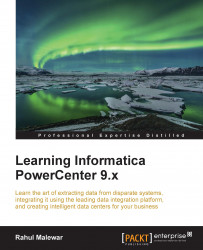Creating a workflow
A workflow is combination of multiple tasks connected with links that trigger in a proper sequence to execute a process. Every workflow contains a start task along with other tasks. When you execute the workflow, you actually trigger the Start task, which in turn triggers other tasks that are connected in the flow.
The following figure shows you a sample workflow:

Informatica PowerCenter provides options to create Workflow manually and automatically; these options are discussed in the upcoming sections.
Creating a workflow manually
To create a workflow manually, perform the following steps:
In the Workflow Manager, navigate to Workflows | Create.

Specify the name of the workflow. Please read the naming conventions to be followed while working on the PowerCenter tool. Use http://dw-learnwell.com/Informatica_naming_conventions.php to download the naming convention document. The name of the workflow should be
wf_WORKFLOWNAME. Then, and click on OK. We are usingwf_PASS_THROUGH...