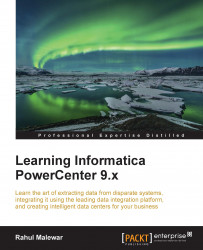The e-mail task
The Email task is used to send success or failure e-mail notifications. You can use the Email task to send e-mail notifications to inform about the success or failure of a particular part of a workflow. You can use your mail server to send e-mail notifications. Your admin team will configure the mail server with Informatica to send e-mail notifications. Once you configure your mail server with Informatica, when an e-mail task gets triggered, the e-mail is sent directly from your mailbox.
You can configure the Email task to send e-mail notifications, or you can also configure the session task to send e-mail notifications. We have discussed the latter option in the session task.
Creating an e-mail task
To create an Email task in Workflow Manager or Task Developer, follow these steps:
In Workflow Manager or Task Developer, navigate to Tasks | Create.
From the list of tasks, select the Email task and specify the name of the Email task, which is
em_TASK_NAME. For our reference, we...