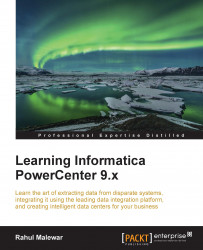Configuring the client tools
The Repository Manager screen is used to configure the client tools with the server of the Informatica PowerCenter tool. More about the configuration of the Informatica server is covered in Appendix, Installing Informatica and Using Informatica Administration Console. Once the configuration of the server is completed, we need to configure the server with the client tools so that the client can access the components and services from the server. To configure the client tools, we use Repository Manager. Perform the following steps for the configuration:
Open Repository Manager and navigate to Repository | Configure Domains, as shown in the following screenshot:

Click on the create a new domain icon as shown in the following screenshot:

Specify the name of the domain, host, and port in the next window as follows:

You will get these details from your administrator in your company. If you are doing this on your own, you can check the details in administrator console's...