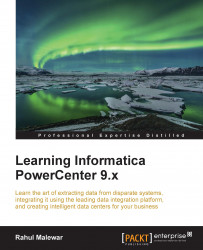SCD2 (date range) – marking the dates
To implement SCD2 by maintaining flags, perform the following steps:
In the designer, navigate to Tools | Mapping Designer | Mapping | Wizard | Slowly Changing Dimensions, as shown in the following screenshot:

A new window will pop up, asking you the name (
m_SCD2_DATE_RANGE) of the new SCD mapping. Select Type 2 Dimension - keep a full history of the changes in the target, as we are implementing SCD2, and click on Next.
The next screen will ask you to select the source. Select a source from the drop-down list. We are using
EMP_FILE.txtas the source file for our reference. Also, specify the name of the target you wish to create. We will name the targetEMPLOYEE_SCD2_DATE_RANGEin this book for our reference. Then, click on Next.
In the next window, select
EMPLOYEE_IDas Logical Key Field. Also, addLOCATIONunder Fields to compare the changes, and click on Next.
The next screen asks you to choose the option to maintain the history in the target. Select Mark...