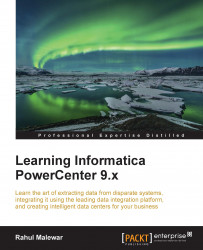Index
A
- active transformation / Active and passive
- administration console
- configuring / The administration console – configuration
- repository, creating / Repository creation – the first centralized database for Informatica
- integration service, creating / Creating the Integration Service – the path for data
- Informatica user, creating / Informatica user and authentications
- authentications, assigning to Informatica user / Informatica user and authentications
- client tools, configuring with server components / Repository Manager – the client configuration
- Aggregator transformation
- about / Incremental aggregation
- aggregator transformation
- about / The Aggregator transformation
- implementing / The Aggregator transformation
- Group By option, using in / Using Group By
- Sorted Input option, using in / Using Sorted Input
- optimizing / Optimizing the Aggregator transformation
- application connection / Working with connection objects
- Assignment task
- about / Working with tasks, The assignment task
- creating / Creating an assignment task
- attributes, Normalizer tab
- Column name / Configuring the Normalizer transformation – ports
- Level / Configuring the Normalizer transformation – ports
- Occurs / Configuring the Normalizer transformation – ports
- Datatype / Configuring the Normalizer transformation – ports
- Prec / Configuring the Normalizer transformation – ports
- Scale / Configuring the Normalizer transformation – ports
- authentications
- assigning, to Informatica user / Informatica user and authentications
B
- bottlenecks
- about / Bottlenecks
- target bottleneck, finding / Finding the target bottleneck
- target bottleneck, eliminating / Eliminating the target bottleneck
- source bottleneck, eliminating / Eliminating the source bottleneck
- mapping bottleneck, finding / Finding the mapping bottleneck
- mapping bottleneck, eliminating / Eliminating the mapping bottleneck
- session bottleneck, eliminating / Eliminating the session bottleneck
- system bottleneck, eliminating / Eliminating the system bottleneck
- buffer memory / The buffer memory
- bulk load
- using / Using the bulk load
C
- cache
- sharing / Sharing cache – named or unnamed
- modifying / Modifying cache – static or dynamic
- checkpoint interval
- increasing / Increasing the checkpoint interval
- client tools
- configuring / Configuring the client tools
- installing / Client installation – the graphical interface tools
- configuring, with server components / Repository Manager – the client configuration
- columns in target table, SCD2 (date range)
- PM_PRIMARY_KEY / SCD2 (date range) – marking the dates
- PM_BEGIN_DATE / SCD2 (date range) – marking the dates
- PM_END_DATE / SCD2 (date range) – marking the dates
- columns in target table, SCD2 (flag)
- PM_PRIMARY_KEY / SCD2 (flag) – flag the history
- PM_CURRENT_FLAG / SCD2 (flag) – flag the history
- columns in target table, SCD2 (version number)
- PM_PRIMARY_KEY / SCD2 (version number) – I need my ancestors!
- PM_VERSION_NUMBER / SCD2 (version number) – I need my ancestors!
- columns in target table, SCD3
- PM_PRIMARY_KEY / SCD3 – store something, if not everything!
- PM_PREV_columnName / SCD3 – store something, if not everything!
- PM_EFFECT_DATE / SCD3 – store something, if not everything!
- Columns tab
- options / Working with sources – the Create option
- Command task
- about / Working with tasks, The command task
- creating / Creating a command task
- commit interval
- optimizing / Optimizing the commit interval
- Components tab, Session task
- Pre-Session Command / Tabs of the session task
- Post-Session Success Command / Tabs of the session task
- Post-Session Failure Command / Tabs of the session task
- On Success E-mail / Tabs of the session task
- On Failure E-mail / Tabs of the session task
- Pre-session variable assignment / Tabs of the session task
- Post-session on success variable assignment / Tabs of the session task
- Post-session on failure variable assignment / Tabs of the session task
- concurrent cache
- about / Building the cache – sequential or concurrent
- creating / Concurrent cache
- Config Object tab, Session task
- Constraint based load ordering / Tabs of the session task
- Cache LOOKUP() function / Tabs of the session task
- Default buffer block size / Tabs of the session task
- Line Sequential Buffer Length / Tabs of the session task
- Maximum Memory Allowed For Auto Memory Attributes / Tabs of the session task
- Maximum Percentage of Total Memory Allowed for Auto Memory Attributes / Tabs of the session task
- Additional Concurrent Pipelines for Lookup Cache Creation / Tabs of the session task
- Custom Properties / Tabs of the session task
- configuration prerequisites, relational database connection object
- database name / Configuring a relational database
- database type / Configuring a relational database
- database user name / Configuring a relational database
- password / Configuring a relational database
- connect string / Configuring a relational database
- database code page / Configuring a relational database
- connected stored procedure transformation
- about / Connected Stored Procedure transformations
- connected transformation / Connected and unconnected
- connection objects
- working with / Working with connection objects
- relation connection / Working with connection objects
- FTP connection / Working with connection objects
- external loader connection / Working with connection objects
- queue connection / Working with connection objects
- application connection / Working with connection objects
- creating / Creating a connection object
- constraints
- managing / Managing constraints – the target load plan
- dropping / Drop indexes and constraints
- Control task
- about / Working with tasks, The control task
- creating / Creating a control task
- Copy/Paste feature / The Copy/Paste feature
- Copy option / Working with the target – the Copy option
- Create option / Working with sources – the Create option, Working with the target – the Create option
D
- data
- previewing, in source / Previewing the source data – flat files
- previewing, in relational data source / Previewing the source data – a relational table
- database, Informatica installation / Informatica installation – the prerequisites
- database address / Configuring the domain and node
- database partition / Partition types
- database query
- checking / Checking the database query
- optimizing / Optimizing the database query
- database service name / Configuring the domain and node
- database table
- creating / Creating a database table
- database user ID / Configuring the domain and node
- data type conversions
- avoiding / Avoiding data type conversions
- debugger
- about / Debug me please – the debugger
- setting up / Debug me please – the debugger
- executing / Debug me please – the debugger
- starting / Debug me please – the debugger
- Decision task
- about / Working with tasks, The decision task
- creating / Creating a decision task
- default query, source qualifier transformation
- viewing / Viewing the default query
- overriding / Overriding the default query
- WHERE clause, using / Using the WHERE clause
- source data, joining / Joining the source data
- data, sorting / Sorting the data
- distinct records, selecting / Selecting distinct records
- delimited files
- about / Working with flat files – the Import option
- importing / Working with delimited files
- working with / Working with delimited files
- deployment stage
- about / Take me to next stage – deployment or migration
- designer
- migrating from / Migrating from the designer
- detail outer join
- defining / Detail outer join
- detail pipeline, joiner transformation / Master and detail pipeline
- domain / Domain
- domain configuration / Configuring the domain and node
- drag-and-drop feature
- about / The drag-and-drop feature
- used, for migrating code / The drag-and-drop feature
- dynamic cache
- about / Dynamic cache
E
- E-mail task
- about / Working with tasks
- Email task
- about / The e-mail task
- creating / Creating an e-mail task
- Email task, details
- Email user name / Creating an e-mail task
- Subject / Creating an e-mail task
- Text / Creating an e-mail task
- Error handling properties, Config Object tab of Session task
- Stop on errors / Tabs of the session task
- Override tracing / Tabs of the session task
- On Stored Procedure error / Tabs of the session task
- On Pre-session command task error / Tabs of the session task
- On Pre-Post SQL error / Tabs of the session task
- Error Log Type / Tabs of the session task
- Error Log DB Connection / Tabs of the session task
- Error Log Table Name Prefix / Tabs of the session task
- Error Log File Directory / Tabs of the session task
- Error Log File Name / Tabs of the session task
- Log Row Data / Tabs of the session task
- Log Source Row Data / Tabs of the session task
- Data Column Delimiter / Tabs of the session task
- Event-Raise task
- about / Working with tasks
- Event-Wait task
- about / Working with tasks
- Event Raise task / Event tasks – event wait and event raise
- creating / Creating an event (wait/raise) task
- Event tasks
- Event Wait task / Event tasks – event wait and event raise
- Event Raise task / Event tasks – event wait and event raise
- Event Wait task / Event tasks – event wait and event raise
- creating / Creating an event (wait/raise) task
- Export/Import functionality
- about / Export/Import
- designer, migrating from / Migrating from the designer
- Repository Manager, migrating from / Migrating from Repository Manager
- expression editor
- using / Using the expression editor
- expression transformation
- about / The Expression transformation
- external loader
- using / Using an external loader
- external loader connection / Working with connection objects
F
- file-watch event / Creating an event (wait/raise) task
- File List
- about / File List – the indirect way
- File Watch events / Event tasks – event wait and event raise
- filter transformation
- about / The Filter transformation
- using / Using a Filter transformation, Using a Filter transformation
- optimizing / Optimizing Filter transformations
- FIL_InsertChangedRecord filter transformation / SCD2 (version number) – I need my ancestors!, SCD2 (flag) – flag the history, SCD2 (date range) – marking the dates
- FIL_InsertNewRecord filter transformation / SCD1 – I hate history!, SCD2 (version number) – I need my ancestors!, SCD2 (flag) – flag the history, SCD2 (date range) – marking the dates, SCD3 – store something, if not everything!
- FIL_UpdateChangedRecord filter transformation / SCD1 – I hate history!, SCD2 (flag) – flag the history, SCD2 (date range) – marking the dates, SCD3 – store something, if not everything!
- fixed-width files
- about / Working with flat files – the Import option
- working with / Working with fixed-width files, Working with fixed-width files
- flat files
- about / Working with flat files – the Import option
- delimited / Working with flat files – the Import option
- fixed width / Working with flat files – the Import option
- FTP connection / Working with connection objects
- full join
- defining / Full join
- functions, update strategy transformation
- DD_INSERT / The Update Strategy transformation
- DD_UPDATE / The Update Strategy transformation
- DD_DELETE / The Update Strategy transformation
- DD_REJECT / The Update Strategy transformation
G
- Gantt Chart view, Workflow Monitor screen / Using Workflow Monitor
- General Options properties, Properties tab of Session tab
- Write Backward Compatible Session Log File / Tabs of the session task
- Session Log File Name / Tabs of the session task
- Session Log File Directory / Tabs of the session task
- Parameter Filename / Tabs of the session task
- Enable Test Load / Tabs of the session task
- Number of rows to test / Tabs of the session task
- $Source connection value / Tabs of the session task
- $Target connection value / Tabs of the session task
- Treat source rows as / Tabs of the session task
- Commit Type / Tabs of the session task
- Commit On End Of File / Tabs of the session task
- Rollback Transactions on Errors / Tabs of the session task
- Recovery Strategy / Tabs of the session task
- Java Classpath / Tabs of the session task
- generated column ID (GCID) / Configuring the Normalizer transformation – ports
- Group By option
- using, in aggregator transformation / Using Group By
H
- hash auto-key partitioning / Partition types
- hash user key partitioning / Partition types
I
- Import option / Working with relational database tables – the Import option, Working with target relational database tables – the Import option
- incremental aggregation
- about / Incremental aggregation
- indexes
- dropping / Drop indexes and constraints
- Informatica architecture
- about / The Informatica architecture
- Informatica architecture, components
- domain / Domain
- node / Node
- Informatica services / Informatica services
- service manager / The service manager
- repository / Repository
- repository services / Repository services
- integration services / Integration Services
- Informatica components
- configuring / The administration console – configuration
- Informatica installation
- pre-requisites / Informatica installation – the prerequisites
- starting / Starting the installation
- server installation / Installing the server
- client installation, graphical interface tools / Client installation – the graphical interface tools
- administration console / The administration console – configuration
- Informatica installation, pre-checks
- operating systems / Informatica installation – the prerequisites
- database / Informatica installation – the prerequisites
- system requirements / Informatica installation – the prerequisites
- Informatica PowerCenter
- components / The Informatica architecture
- Informatica PowerCenter, events
- predefined events / Event tasks – event wait and event raise
- user-defined events / Event tasks – event wait and event raise
- Informatica PowerCentre
- software, downloading / Downloading the Informatica PowerCenter software
- Informatica services / Informatica services
- Informatica user
- creating / Informatica user and authentications
- authentications, assigning to / Informatica user and authentications
- integration service
- creating / Creating the Integration Service – the path for data
- Name / Creating the Integration Service – the path for data
- Description / Creating the Integration Service – the path for data
- Location / Creating the Integration Service – the path for data
- License / Creating the Integration Service – the path for data
- Node / Creating the Integration Service – the path for data
- PowerCenter Repository Service / Creating the Integration Service – the path for data
- Username / Creating the Integration Service – the path for data
- Password / Creating the Integration Service – the path for data
- Data Movement Mode / Creating the Integration Service – the path for data
- Integration Service
- assigning, to workflow / Assigning Integration Service to a workflow
- integration services / Integration Services
J
- join condition, joiner transformation / Join condition
- joiner transformation
- about / The Joiner transformation
- master pipeline / Master and detail pipeline
- detail pipeline / Master and detail pipeline
- join condition / Join condition
- join type / Join type
- optimizing / Optimizing the Joiner transformation
- join type, joiner transformation
- about / Join type
- normal join / Normal join
- full join / Full join
- master outer join / Master outer join
- detail outer join / Detail outer join
K
- key range partitioning / Partition types
L
- links
- used, for connecting tasks / Connecting the tasks – links
- Link task
- about / Working with tasks, The link task
- creating / Creating a link task
- Log Options setting, Config Object tab of Session task
- Save session log by / Tabs of the session task
- Save session log for these runs / Tabs of the session task
- Session Log File Max Size / Tabs of the session task
- Session Log File Max Time Period / Tabs of the session task
- Maximum Partial Session Log Files / Tabs of the session task
- Writer Commit Statistics Log Frequency / Tabs of the session task
- Writer Commit Statistics Log Interval / Tabs of the session task
- lookup cache
- types / Types of lookup cache
- Lookup policy on multiple match property, lookup transformation
- Use First Value option / Lookup transformation properties
- Use Last Value option / Lookup transformation properties
- Use Any Value option / Lookup transformation properties
- Report Error / Lookup transformation properties
- lookup transformation
- about / The Lookup transformation
- creating / Creating a Lookup transformation
- configuring / Configuring the Lookup transformation, Setting up the Lookup transformation
- ports / Lookup ports
- queries / Lookup queries
- unconnected lookup transformation / Unconnected Lookup transformations
- properties / Lookup transformation properties
- lookup transformations
- optimizing / Optimizing Lookup transformations
M
- mapping
- creating / The skeleton – a mapping
- target load plan, setting in / Managing constraints – the target load plan
- about / Working with the session task – basic properties
- stored procedure transformation, creating in / Using Stored Procedure transformations in the mapping
- mapping-level variables
- defining / Defining mapping-level variables
- mapping bottleneck
- thread statistics, using / Using thread statistics
- filter transformation, using / Using a Filter transformation
- eliminating / Eliminating the mapping bottleneck
- single pass mapping, using / Using a single pass mapping
- data type conversions, avoiding / Avoiding data type conversions
- unnecessary ports, unchecking / Unchecking unnecessary ports
- numeric data, processing / Processing the numeric data
- operators used, instead of functions / Using operators instead of functions
- decode used, in place of multiple IIF functions / Using decode in place of multiple IIF functions
- tracing level / The tracing level
- variable ports, using / Using variable ports
- filter transformation, optimizing / Optimizing Filter transformations
- aggregator transformation, optimizing / Optimizing the Aggregator transformation
- joiner transformation, optimizing / Optimizing the Joiner transformation
- lookup transformations, optimizing / Optimizing Lookup transformations
- mapping designer
- about / The Designer screen's components
- Mapping Designer
- used, for creating transformation / Mapping Designer
- mappings
- importing / Migrating from the designer
- Mapping tab, session task
- Readers option / Working with the session task – basic properties
- Connections option / Working with the session task – basic properties
- Properties option / Working with the session task – basic properties
- Writers option / Working with the session task – basic properties
- Connection option / Working with the session task – basic properties
- mapplet
- about / Mapplet
- creating / Mapplet
- mapplet designer
- about / The Designer screen's components
- Mapplet Designer
- transformation, creating in / Mapplet Designer
- master outer join
- defining / Master outer join
- master pipeline, joiner transformation / Master and detail pipeline
- migration stage
- about / Take me to next stage – deployment or migration
- Export/Import functionality / Export/Import
- Copy/Paste feature / The Copy/Paste feature
- drag-and-drop feature / The drag-and-drop feature
N
- named cache
- sharing / Sharing named cache
- naming conventions, PowerCenter tool
- URL / Creating a workflow manually
- navigator
- about / The Designer screen's components
- Navigator section, Workflow Monitor screen / Using Workflow Monitor
- network packet size
- increasing / Increasing the network packet size, Increasing the network packet size
- node / Node
- normalizer transformation
- about / The Normalizer transformation
- configuring / Configuring the Normalizer transformation – ports
- normal join
- defining / Normal join
- number of partitions, partitioning / The number of partitions
- numeric data
- processing / Processing the numeric data
O
- objects
- comparing / Comparing objects
- ODBC data source
- adding / Adding a new ODBC data source
- operating systems
- URL / The Informatica architecture
- operating systems, Informatica installation / Informatica installation – the prerequisites
- option, domain configuration
- database type / Configuring the domain and node
- database user ID / Configuring the domain and node
- password / Configuring the domain and node
- database address / Configuring the domain and node
- database service name / Configuring the domain and node
- options, Control task properties
- Fail Me / Creating a control task
- Fail Parent / Creating a control task
- Stop Parent / Creating a control task
- Abort Parent / Creating a control task
- Fail Top-Level Workflow / Creating a control task
- Stop Top-Level Workflow / Creating a control task
- Abort Top-Level Workflow / Creating a control task
- options, schedule screen
- Run on Integration Service initialization / Schedulers
- Run on demand / Schedulers
- Run continuously / Schedulers
- Run once / Schedulers
- Run Every / Schedulers
- Customized Repeat / Schedulers
- Start Date/Start Time / Schedulers
- End On / Schedulers
- End after / Schedulers
- Forever / Schedulers
- options, Source/Target statistics of session run properties
- Transformation Name / Properties of source/target statistics
- Node / Properties of source/target statistics
- Applied Rows / Properties of source/target statistics
- Affected Rows / Properties of source/target statistics
- Rejected Rows / Properties of source/target statistics
- Throughput(Rows/Sec) / Properties of source/target statistics
- Throughput(Bytes/Sec) / Properties of source/target statistics
- Bytes / Properties of source/target statistics
- Last Error Code / Properties of source/target statistics
- Last Error Message / Properties of source/target statistics
- Start Time / Properties of source/target statistics
- End Time / Properties of source/target statistics
- options, Task Details of Session run properties
- Instance Name / Properties of task details
- Task Type / Properties of task details
- Integration Service Name / Properties of task details
- Node(s) / Properties of task details
- Start Time / Properties of task details
- End Time / Properties of task details
- Recovery Time(s) / Properties of task details
- Status / Properties of task details
- Status Message / Properties of task details
- Deleted / Properties of task details
- Version Number / Properties of task details
- Mapping Name / Properties of task details
- Source Success Rows / Properties of task details
- Source Failed Rows / Properties of task details
- Target Success Rows / Properties of task details
- Target Failed Rows / Properties of task details
- Total Transformation Errors / Properties of task details
- output/control panel
- about / The Designer screen's components
- output panel, debugger
- notification / Debug me please – the debugger
- target instance / Debug me please – the debugger
- instance / Debug me please – the debugger
- Output section, Workflow Monitor screen / Using Workflow Monitor
P
- package
- extracting / Extracting the package – opening the installable
- parameter file
- example / The parameter file – parameters and variables
- creating / Creating the parameter file
- mentioning, at workflow level / Mentioning the parameter file at the workflow level
- mentioning, at session level / Mentioning the parameter file at the session level
- parameters
- using, on PowerCenter designer screen / I hate hardcoding – parameters and variables
- about / The parameter file – parameters and variables
- partitioning
- about / Working on partitioning
- properties / Partitioning properties
- partition points / Partition points
- number of partitions / The number of partitions
- partition types / Partition types
- Partitioning Options property, Config Object tab of Session task
- Dynamic Partitioning / Tabs of the session task
- Number of Partitions / Tabs of the session task
- partition points / Partition points
- partition types
- pass-through partitioning / Partition types
- round-robin partitioning / Partition types
- key range partitioning / Partition types
- database partition / Partition types
- hash auto-key partitioning / Partition types
- hash user key partitioning / Partition types
- pass-through partitioning / Partition types
- passive transformation / Active and passive
- password / Configuring the domain and node
- performance data / Performance data
- Performance properties, Properties tab of Session tab
- DTM buffer size / Tabs of the session task
- Collect performance data / Tabs of the session task
- Write performance data to repository / Tabs of the session task
- Incremental Aggregation / Tabs of the session task
- Reinitialize aggregate cache / Tabs of the session task
- Enable high precision / Tabs of the session task
- Session retry on deadlock / Tabs of the session task
- Allow Temporary View for Pushdown / Tabs of the session task
- Allow Temporary Sequence for Pushdown / Tabs of the session task
- Allow Pushdown for User Incompatible Connections / Tabs of the session task
- Session Sort Order / Tabs of the session task
- persistent cache
- about / Persistent cache – the permanent one
- ports, in transformation
- about / Ports in transformations
- ports, lookup transformation
- about / Lookup ports
- Input Ports (I) / Lookup ports
- Output Port (O) / Lookup ports
- Lookup Port (L) / Lookup ports
- Return Port (R) / Lookup ports
- PowerCenter Designer
- about / Informatica PowerCenter Designer
- screen components / The Designer screen's components
- tools / The Designer screen's components
- PowerCenter designer screen
- parameters, using on / I hate hardcoding – parameters and variables
- variables, using on / I hate hardcoding – parameters and variables
- predefined events / Event tasks – event wait and event raise
- properties, lookup transformation
- Lookup SQL override / Lookup transformation properties
- Lookup table name / Lookup transformation properties
- Lookup source filter / Lookup transformation properties
- Lookup cache enabled / Lookup transformation properties
- Lookup policy on multiple match / Lookup transformation properties
- Lookup condition / Lookup transformation properties
- Connection information / Lookup transformation properties
- Source type / Lookup transformation properties
- Tracing level / Lookup transformation properties
- Lookup cache directory name / Lookup transformation properties
- Lookup cache persistent / Lookup transformation properties
- Lookup data cache size / Lookup transformation properties
- Lookup data index size / Lookup transformation properties
- Dynamic lookup cache / Lookup transformation properties
- Output old value on update / Lookup transformation properties
- Cache file name prefix / Lookup transformation properties
- Recache from lookup source / Lookup transformation properties
- Insert else update / Lookup transformation properties
- Update else insert / Lookup transformation properties
- Date/time format / Lookup transformation properties
- Thousand separator / Lookup transformation properties
- Decimal separator / Lookup transformation properties
- Case-sensitive string comparison / Lookup transformation properties
- Null ordering / Lookup transformation properties
- Sorted input / Lookup transformation properties
- Lookup source is static / Lookup transformation properties
- Pre-build lookup cache / Lookup transformation properties
- Subsection precision / Lookup transformation properties
- properties, sequence generator transformation
- about / Properties of the Sequence Generator transformation
- Start Value / Properties of the Sequence Generator transformation
- Increment By / Properties of the Sequence Generator transformation
- End Value / Properties of the Sequence Generator transformation
- Current Value / Properties of the Sequence Generator transformation
- Cycle / Properties of the Sequence Generator transformation
- Number of Cached Values / Properties of the Sequence Generator transformation
- Reset / Properties of the Sequence Generator transformation
- Tracing Level / Properties of the Sequence Generator transformation
- pushdown optimization
- about / Pushdown optimization
Q
- queries, lookup transformation / Lookup queries
- queue connection / Working with connection objects
R
- rank transformation
- about / The Rank transformation
- group by ranking functionality / Group by ranking
- rank index column / Rank index
- relational database connection object
- configuring / Configuring a relational database
- relational database tables
- working with / Working with relational database tables – the Import option
- relational data source
- data, previewing in / Previewing the source data – a relational table
- relation connection / Working with connection objects
- repository / Repository
- creating / Repository creation – the first centralized database for Informatica
- name / Repository creation – the first centralized database for Informatica
- description / Repository creation – the first centralized database for Informatica
- location / Repository creation – the first centralized database for Informatica
- license / Repository creation – the first centralized database for Informatica
- node / Repository creation – the first centralized database for Informatica
- database / Repository creation – the first centralized database for Informatica
- Repository Manager
- using / Using Repository Manager
- migrating from / Migrating from Repository Manager
- repository services / Repository services
- reusable task
- adding, to workflow / Adding tasks to the workflow – Task Developer
- reusable transformation
- about / Reuse me please – reusable transformation
- creating / Reuse me please – reusable transformation
- creating, transformation developer used / Using Transformation Developer
- round-robin partitioning / Partition types
- router transformation
- about / The Router transformation
S
- sample target load
- configuring / Configuring the sample target load
- SCD1
- implementing, wizard used / SCD1 – I hate history!
- SCD2 (date range)
- implementing / SCD2 (date range) – marking the dates
- SCD2 (flag)
- implementing / SCD2 (flag) – flag the history
- SCD2 (version number)
- implementing, wizard used / SCD2 (version number) – I need my ancestors!
- SCD3
- implementing, wizard used / SCD3 – store something, if not everything!
- schedule
- creating / Schedulers
- schedulers
- about / Schedulers
- scheduling
- about / Schedulers
- screen components, PowerCenter Designer
- about / The Designer screen's components
- navigator / The Designer screen's components
- workspace / The Designer screen's components
- toolbar / The Designer screen's components
- output/control panel / The Designer screen's components
- status bar / The Designer screen's components
- sequence generator transformation
- about / The Sequence Generator transformation
- properties / Properties of the Sequence Generator transformation
- usage / Properties of the Sequence Generator transformation
- sequential cache
- about / Building the cache – sequential or concurrent
- creating / Sequential cache
- server components
- client tools, configuring with / Repository Manager – the client configuration
- server installation
- about / Installing the server
- domain configuration / Configuring the domain and node
- session
- common errors / Common errors
- session-level variables
- defining / Defining session-level variables
- session bottleneck
- eliminating / Eliminating the session bottleneck
- commit interval, optimizing / Optimizing the commit interval
- buffer memory / The buffer memory
- performance data / Performance data
- session level
- parameter file, mentioning at / Mentioning the parameter file at the session level
- Session log
- viewing / Viewing the session log and workflow log
- working with / Working with the session log
- Session run properties
- viewing / Viewing session run properties
- session task
- working with / Working with the session task – basic properties
- Mapping tab / Working with the session task – basic properties
- Session task
- about / Working with tasks, The session task
- tabs / Tabs of the session task
- creating / Creating a session task
- single pass mapping
- using / Using a single pass mapping
- software download, Informatica PowerCentre
- URL / Downloading the Informatica PowerCenter software
- Sorted Input option
- using, in aggregator transformation / Using Sorted Input
- sorter transformation
- about / The Sorter transformation
- source
- data, previewing in / Previewing the source data – flat files
- source analyzer
- about / The Designer screen's components
- screen components / The Designer screen's components
- source bottleneck
- finding / Finding the source bottleneck
- thread statistics, using / Using thread statistics
- test mapping / Test mapping
- filter transformation, using / Using a Filter transformation
- database query, checking / Checking the database query
- eliminating / Eliminating the source bottleneck
- network packet size, increasing / Increasing the network packet size
- database query, optimizing / Optimizing the database query
- source qualifier transformation
- about / Source Qualifier transformation
- default query, viewing / Viewing the default query
- sources
- working with / Working with sources, Working with sources – the Create option
- new ODBC data source, adding / Adding a new ODBC data source
- table source definition, importing / Working with relational database tables – the Import option
- sources, types
- relational database / Working with sources
- file / Working with sources
- high-end applications / Working with sources
- mainframe / Working with sources
- static cache
- about / Static cache
- status bar
- about / The Designer screen's components
- statuses, tasks
- succeeded / The status of workflows and tasks
- failed / The status of workflows and tasks
- running / The status of workflows and tasks
- stopped / The status of workflows and tasks
- stopping / The status of workflows and tasks
- aborted / The status of workflows and tasks
- aborting / The status of workflows and tasks
- disabled / The status of workflows and tasks
- terminated / The status of workflows and tasks
- terminating / The status of workflows and tasks
- waiting / The status of workflows and tasks
- statuses, workflow
- succeeded / The status of workflows and tasks
- failed / The status of workflows and tasks
- running / The status of workflows and tasks
- Preparing to Run / The status of workflows and tasks
- scheduled / The status of workflows and tasks
- stopped / The status of workflows and tasks
- stopping / The status of workflows and tasks
- aborted / The status of workflows and tasks
- aborting / The status of workflows and tasks
- disabled / The status of workflows and tasks
- suspended / The status of workflows and tasks
- suspending / The status of workflows and tasks
- terminated / The status of workflows and tasks
- terminating / The status of workflows and tasks
- waiting / The status of workflows and tasks
- stored procedure transformation
- about / The Stored Procedure transformation
- importing / Importing Stored Procedure transformations
- creating / Creating Stored Procedure transformations
- using, in mapping / Using Stored Procedure transformations in the mapping
- connected stored procedure transformation / Connected Stored Procedure transformations
- unconnected stored procedure transformation / Unconnected Stored Procedure transformations
- system-defined events / Event tasks – event wait and event raise
- system bottleneck
- eliminating / Eliminating the system bottleneck
- system requirements, Informatica installation / Informatica installation – the prerequisites
T
- tabs, Session task
- General / Tabs of the session task
- Properties / Tabs of the session task
- target
- working with / Working with the target – the Create option, Working with the target – the Copy option
- target bottleneck
- finding / Finding the target bottleneck
- thread statistics, using / Using thread statistics
- sample target load, configuring / Configuring the sample target load
- eliminating / Eliminating the target bottleneck
- target table deadlocks, minimizing / Minimizing the target table deadlocks
- indexes, dropping / Drop indexes and constraints
- constraints, dropping / Drop indexes and constraints
- checkpoint interval, increasing / Increasing the checkpoint interval
- external loader, using / Using an external loader
- network packet size, increasing / Increasing the network packet size
- bulk load, using / Using the bulk load
- target designer
- about / The Designer screen's components
- target flat files
- working with / Working with target flat files – the Import option
- target load plan
- setting, in mapping / Managing constraints – the target load plan
- target relational database tables
- working with / Working with target relational database tables – the Import option
- targets
- working with / Working with targets
- relational database / Working with targets
- files / Working with targets
- high-end applications / Working with targets
- mainframe / Working with targets
- target table deadlocks
- minimizing / Minimizing the target table deadlocks
- Task details section, Workflow Monitor screen / Using Workflow Monitor
- Task Developer / Using Workflow Manager
- tasks, creating in / Creating nonreusable tasks – Task Developer
- tasks
- adding, in workflow / Adding tasks in a workflow
- adding, to workflow directly / Adding tasks to the workflow directly
- creating, in Task Developer / Creating nonreusable tasks – Task Developer
- connecting, links used / Connecting the tasks – links
- running / Running a task, Running or recovering workflows or tasks
- working with / Working with tasks
- configuring / Configuring a task
- recovering / Running or recovering workflows or tasks
- stopping / Stopping or aborting the workflow or task
- aborting / Stopping or aborting the workflow or task
- statuses / The status of workflows and tasks
- Task view, Workflow Monitor screen / Using Workflow Monitor
- test mapping / Test mapping
- thread statistics
- using / Using thread statistics
- thread statistics, mapping bottleneck
- using / Using thread statistics
- thread statistics, source bottleneck
- using / Using thread statistics
- Timer task
- about / Working with tasks, The timer task
- Absolute Time option / The timer task
- Relative Time option / The timer task
- creating / Creating a timer task
- Time section, Workflow Monitor screen / Using Workflow Monitor
- toolbar
- about / The Designer screen's components
- tools, PowerCenter Designer
- source analyzer / The Designer screen's components
- target designer / The Designer screen's components
- transformation developer / The Designer screen's components
- mapplet designer / The Designer screen's components
- mapping designer / The Designer screen's components
- tracing level / The tracing level
- tracing levels
- about / Tracing levels
- Normal / Tracing levels
- Terse / Tracing levels
- Verbose Initialization / Tracing levels
- Verbose Data / Tracing levels
- transaction control transformation
- about / Transaction Control transformations
- using / Transaction Control transformations
- transformation
- reusable, making / Making existing transformation reusable
- creating / Creating the transformation
- creating, Mapping Designer used / Mapping Designer
- creating, in Mapplet Designer / Mapplet Designer
- creating, Transformation Developer used / Transformation Developer
- ports / Ports in transformations
- classifying / Classification of transformations
- passive / Active and passive
- active / Active and passive
- connected / Connected and unconnected
- unconnected / Connected and unconnected
- transformation, SCD1 mapping
- source qualifier (SQ_EMP_FILE) / SCD1 – I hate history!
- lookup (LKP_GetData) / SCD1 – I hate history!
- expression (EXP_DetectChanges)) / SCD1 – I hate history!
- filter (FIL_InsertNewRecord) / SCD1 – I hate history!
- filter (FIL_UpdateChangedRecord) / SCD1 – I hate history!
- update strategy (UPD_ForceInserts) / SCD1 – I hate history!
- update strategy (UPD_ChangedUpdate) / SCD1 – I hate history!
- sequence generator (SEQ_GenerateKeys) / SCD1 – I hate history!
- target (EMPLOYEE_SCD1) / SCD1 – I hate history!
- target (EMPLOYEE_SCD11) / SCD1 – I hate history!
- transformation, SCD2 (date range) mapping
- source qualifier (SQ_EMP_FILE) / SCD2 (date range) – marking the dates
- lookup (LKP_GetData) / SCD2 (date range) – marking the dates
- expression (EXP_DetectChanges) / SCD2 (date range) – marking the dates
- filter (FIL_InsertNewRecord) / SCD2 (date range) – marking the dates
- filter (FIL_InsertChangedRecord) / SCD2 (date range) – marking the dates
- filter (FIL_UpdateChangedRecord) / SCD2 (date range) – marking the dates
- update strategy (UPD_ForceInserts) / SCD2 (date range) – marking the dates
- update strategy (UPD_ChangedInserts) / SCD2 (date range) – marking the dates
- update strategy (UPD_ChangedUpdate) / SCD2 (date range) – marking the dates
- sequence generator (SEQ_GenerateKeys) / SCD2 (date range) – marking the dates
- expression (EXP_KeyProcessing_InsertNew) / SCD2 (date range) – marking the dates
- expression (EXP_KeyProcessing_InsertChanged) / SCD2 (date range) – marking the dates
- expression (EXP_CalcToDate) / SCD2 (date range) – marking the dates
- target (EMPLOYEE_SCD2_DATE_RANGE) / SCD2 (date range) – marking the dates
- target (EMPLOYEE_SCD2_DATE_RANGE1) / SCD2 (date range) – marking the dates
- target (EMPLOYEE_SCD2_DATE_RANGE2) / SCD2 (date range) – marking the dates
- transformation, SCD2 (flag) mapping
- source qualifier (SQ_EMP_FILE) / SCD2 (flag) – flag the history
- lookup (LKP_GetData) / SCD2 (flag) – flag the history
- expression (EXP_DetectChanges) / SCD2 (flag) – flag the history
- filter (FIL_InsertNewRecord) / SCD2 (flag) – flag the history
- filter (FIL_InsertChangedRecord) / SCD2 (flag) – flag the history
- filter (FIL_UpdateChangedRecord) / SCD2 (flag) – flag the history
- update strategy (UPD_ForceInserts) / SCD2 (flag) – flag the history
- update strategy (UPD_ChangedInserts) / SCD2 (flag) – flag the history
- update strategy (UPD_ChangedUpdate) / SCD2 (flag) – flag the history
- sequence generator (SEQ_GenerateKeys) / SCD2 (flag) – flag the history
- expression (EXP_KeyProcessing_InsertNew) / SCD2 (flag) – flag the history
- expression (EXP_KeyProcessing_InsertChanged) / SCD2 (flag) – flag the history
- expression (EXP_KeyProcessing_UpdateChanged) / SCD2 (flag) – flag the history
- target (EMPLOYEE_SCD2_FLAG) / SCD2 (flag) – flag the history
- target (EMPLOYEE_SCD2_FLAG1 / SCD2 (flag) – flag the history
- target (EMPLOYEE_SCD2_FLAG2) / SCD2 (flag) – flag the history
- transformation, SCD2 (version number) mapping
- source qualifier (SQ_EMP_FILE) / SCD2 (version number) – I need my ancestors!
- lookup (LKP_GetData) / SCD2 (version number) – I need my ancestors!
- expression (EXP_DetectChanges) / SCD2 (version number) – I need my ancestors!
- filter (FIL_InsertNewRecord) / SCD2 (version number) – I need my ancestors!
- filter (FIL_UpdateChangedRecord) / SCD2 (version number) – I need my ancestors!
- update strategy (UPD_ForceInserts) / SCD2 (version number) – I need my ancestors!
- update strategy (UPD_ChangedInserts) / SCD2 (version number) – I need my ancestors!
- sequence generator (SEQ_GenerateKeys) / SCD2 (version number) – I need my ancestors!
- expression (EXP_KeyProcessing_InsertNew / SCD2 (version number) – I need my ancestors!
- expression (EXP_KeyProcessing_InsertChanged) / SCD2 (version number) – I need my ancestors!
- target (EMPLOYEE_SCD2_VERSION_NUMBER) / SCD2 (version number) – I need my ancestors!
- target (EMPLOYEE_SCD2_VERSION_NUMBER1) / SCD2 (version number) – I need my ancestors!
- transformation, SCD2 mapping
- source qualifier (SQ_EMP_FILE) / SCD3 – store something, if not everything!
- lookup (LKP_GetData) / SCD3 – store something, if not everything!
- expression (EXP_DetectChanges) / SCD3 – store something, if not everything!
- filter (FIL_InsertNewRecord) / SCD3 – store something, if not everything!
- filter (FIL_UpdateChangedRecord) / SCD3 – store something, if not everything!
- update strategy (UPD_ForceInserts) / SCD3 – store something, if not everything!
- update strategy (UPD_ChangedUpdate) / SCD3 – store something, if not everything!
- sequence generator (SEQ_GenerateKeys) / SCD3 – store something, if not everything!
- expression (EXP_EffectiveDate_InsertNew) / SCD3 – store something, if not everything!
- expression (EXP_EffectiveDate_InsertChanged) / SCD3 – store something, if not everything!
- target (EMPLOYEE_SCD3) / SCD3 – store something, if not everything!
- target (EMPLOYEE_SCD31) / SCD3 – store something, if not everything!
- Transformation Developer
- used, for creating transformation / Transformation Developer
- transformation developer
- about / The Designer screen's components
- used, for developing reusable transformation / Using Transformation Developer
U
- unconnected lookup transformation
- about / Unconnected Lookup transformations
- implementing / Unconnected Lookup transformations
- unconnected stored procedure transformation
- about / Unconnected Stored Procedure transformations
- unconnected transformation / Connected and unconnected
- union transformation
- about / Union transformation
- creating / Union transformation
- unnamed cache
- sharing / Sharing unnamed cache
- unnecessary ports
- unchecking / Unchecking unnecessary ports
- update strategy transformation
- about / The Update Strategy transformation
- user-defined events / Event tasks – event wait and event raise
V
- variable ports
- using / Using variable ports
- variables
- using, on PowerCenter designer screen / I hate hardcoding – parameters and variables
- about / The parameter file – parameters and variables
- variables, transaction control transformation
- TC_COMMIT_BEFORE / Transaction Control transformations
- TC_COMMIT_AFTER / Transaction Control transformations
- TC_ROLLBACK_BEFORE / Transaction Control transformations
- TC_ROLLBACK_AFTER / Transaction Control transformations
- TC_CONTINUE_TRANSACTION / Transaction Control transformations
W
- wizard
- used, for implementing SCD1 / SCD1 – I hate history!
- used, for implementing SCD2 (version number) / SCD2 (version number) – I need my ancestors!
- used, for implementing SCD3 / SCD3 – store something, if not everything!
- workflow
- creating / Creating a workflow
- creating, manually / Creating a workflow manually
- creating, automatically / Creating a workflow automatically
- tasks, adding in / Adding tasks in a workflow
- tasks, adding to / Adding tasks to the workflow directly
- reusable task, adding to / Adding tasks to the workflow – Task Developer
- Integration Service, assigning to / Assigning Integration Service to a workflow
- deleting / Deleting a workflow
- starting / Trigger – starting a workflow
- complete workflow, running / Running the complete workflow
- part of workflow, running / Running a part of the workflow
- previous workflow runs, opening / Opening previous workflow runs
- running / Running or recovering workflows or tasks
- recovering / Running or recovering workflows or tasks
- stopping / Stopping or aborting the workflow or task
- statuses / The status of workflows and tasks
- common errors / Common errors
- workflow-level variables
- defining / Defining workflow-level variables
- Workflow Designer / Using Workflow Manager
- workflow level
- parameter file, mentioning at / Mentioning the parameter file at the workflow level
- Workflow log
- viewing / Viewing the session log and workflow log
- working with / Working with the workflow log
- Workflow log, options
- Severity / Working with the workflow log
- Timestamp / Working with the workflow log
- Node / Working with the workflow log
- Thread / Working with the workflow log
- Message Code / Working with the workflow log
- Message / Working with the workflow log
- Workflow Manager
- using / Using Workflow Manager
- running / Running the complete workflow
- Workflow Manager, tools
- Task Developer / Using Workflow Manager
- Worklet Designer / Using Workflow Manager
- Workflow Designer / Using Workflow Manager
- Workflow Manager screen
- connecting / Connecting to the Workflow Manager screen
- Workflow Monitor screen
- using / Using Workflow Monitor
- Navigator section / Using Workflow Monitor
- Output section / Using Workflow Monitor
- Time section / Using Workflow Monitor
- Gantt Chart view / Using Workflow Monitor
- Task view / Using Workflow Monitor
- Task details section / Using Workflow Monitor
- Workflow run properties
- viewing / Viewing workflow run properties
- Workflow run properties, options
- Task Name / Viewing workflow run properties
- Workflow Run ID / Viewing workflow run properties
- OS Profile / Viewing workflow run properties
- Task Type / Viewing workflow run properties
- Integration Service Name / Viewing workflow run properties
- User Name / Viewing workflow run properties
- Start Time / Viewing workflow run properties
- End Time / Viewing workflow run properties
- Recovery Time(s) / Viewing workflow run properties
- Status / Viewing workflow run properties
- Status Message / Viewing workflow run properties
- Run Type / Viewing workflow run properties
- Deleted / Viewing workflow run properties
- Version Number / Viewing workflow run properties
- Execution Node(s) / Viewing workflow run properties
- Worklet Designer / Using Workflow Manager
- worklets
- about / Worklets – groups of tasks
- creating / Creating a worklet
- workspace
- about / The Designer screen's components