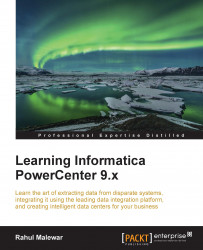Connecting the tasks – links
At this point, we have learned how to create the workflow and add reusable and nonreusable tasks. Before you execute the workflow, you need to connect the start task to other tasks that are present in the workflow. We use the link task to connect tasks. Link tasks are also used to define a condition if you have multiple branches in the workflow. Links control the flow of the workflow if you have multiple branches.
To use the link, perform the following steps:
Open Workflow Manager and navigate to Tasks | Link.

Alternatively, you can use the icon to create the link, as shown in the following screenshot:

In the Workflow Manager workspace, click on the Start task and drag the task you wish to connect.

This results in a link between the tasks, as shown in the preceding screenshot. Note that you can connect any two tasks using the link task.