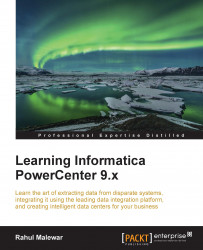The Informatica architecture
PowerCenter has a service-oriented architecture that provides the ability to scale services and share resources across multiple machines. High availability functionality helps minimize service downtime due to unexpected failures or scheduled maintenance in the PowerCenter environment. To understand the architecture of Informatica PowerCenter, we will discuss various components that form the Informatica architecture.
The Informatica architecture is divided into two sections: server and client.
The server setup can be done on Windows or UNIX operating systems, while the client installation can only be done on Windows operating system. As best practice, we should always install the server first and then the client.
For a complete list of supporting operating systems, check the following link:
http://docs.oracle.com/cd/E14223_01/bia.796/e14221.pdf
Note
Server is the basic administrative unit of Informatica, where we configure all the services, create users, and assign authentication. Client is the graphical interface provided to the users. Client includes Designer, Workflow Manager, Workflow Monitor, and Repository Manager.
The components of Informatica PowerCenter are explored in the following sections.
Domain
Domain is the first thing that gets created when you start the installation process. The following points describe a domain:
It is a fundamental and primary administrative unit in PowerCenter.
Domain is the first component that we install in Informatica. There will be only a single domain for each license that you purchase.
Usually, the domain is installed over a common server, which is accessed by software-sharing software, such as Citrix.
Domain configuration requires database connectivity. We will be using Oracle Database and a
SYSTEMuser for domain configuration.When you purchase the software, you install the server over a common server, which becomes your domain, and can be accessed via the client from multiple machines. The server is not installed on the personal system, which gives it flexibility to share resources across multiple machines. The domain takes the name of the common server computer.
Node
After the domain configuration, the node gets configured. The following points describe a node:
It is a representation of a server running the PowerCenter Server software.
It is a logical representation of a machine in a domain.
The node takes the name of your machine.
Only one node is possible per license.
One node in the domain acts as a gateway to receive service requests from clients and route them to the appropriate service and node.
Services and processes run on nodes in a domain.
Later in the book, we will see that since we are installing server and client both on same machine, domain and node will have the same name. If we install the server and client on a different machine, they will pick different names.
Informatica services
Informatica services include various services that start the service manager on individual nodes.
The service manager
The service manager is the component that starts and runs the application services on the node in a domain.
Repository
Repository is the component that stores the metadata that is created when you work on client tools. The following points describe a repository:
It is a centralized database of Informatica PowerCenter, which is used to store metadata.
Repository is created in the database, which is used for installation purposes. In our case, the repository will be configured in Oracle Database under an
HROracle user.Multiple repositories can be created under a domain with each repository representing a single environment. For example, the
REPO_DEVrepository represents the development environment,REPO_TESTrepresents the test environment, andREPO_PRODrepresents the production environment.
Repository services
In repository services, each service manages only one repository. All the communication with the repository (for example, from the designer or when running workflows) is managed by the repository service.
Integration Services
An Integration Service provides the connection required for the data flow. Integration Services have the following uses:
It manages the running of workflows and sessions in the client screen.
It provides the services required for flow of data from source to target through Informatica.
Integration Services enables the extraction of data from source, transformations in Informatica, and loading into target. It makes the path for data flow from source to target.
One Integration Service is sufficient to handle different types of sources and targets.
The following diagram shows the Informatica architecture:

The preceding image reference is as follows:
http://docs.acl.com/ax/300/index.jsp?topic=/com.acl.ax.datasource.help/AX_Datasource/c_informatica_powercenter_architecture.html