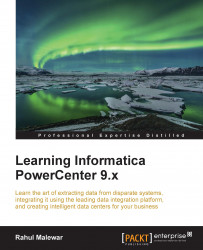SCD2 (version number) – I need my ancestors!
To implement SCD2 using the wizard, perform the following steps:
In the Designer, navigate to Tools | Mapping Designer | Mapping | Wizard | Slowly Changing Dimensions, as shown in the following screenshot:

A new window will pop up, asking you the name of the new SCD mapping (
m_SCD2_VERSION_NUMBER). Also, select the type of SCD you wish to implement. Select Type 2 Dimension - keep a full history of the changes in the target, as we are implementing SCD2 using a version number. Click on Next.
The next screen will ask you to select the source. Select a source from the drop-down list. We are using
EMP_FILE.txtas the source file for our reference. Also, specify the name of the target you wish to create. We will name the targetEMPLOYEE_SCD2_VERSION_NUMBERin this book for our reference. Then, click on Next.
In the next window, select
EMPLOYEE_IDas Logical Key Field. Also, addLOCATIONunder Fields to compare the changes, and then click on Next.
The next...