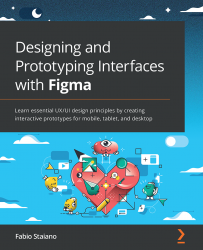Summary
Perhaps this chapter was special for you because, here, you finally saw the live result of your work. You've surely discovered a lot of pleasant surprises – you had already implemented amazing prototyping techniques before this, but it might have been impressive to see how it all works in practice. And even if you found something that didn't work as planned, don't worry, you now have enough experience to correctly identify the source of the problem and fix it quickly. In the future, you will find such errors earlier, because now you know how to monitor and test a prototype in real time, both in the Presentation view and in the Figma application.
Apart from that, you also learned how to share your prototype, embed it to give easier access to it, and let others comment and share their opinions right in Figma. You also learned how to structure your prototype better using Flows, and now your prototype is even better prepared for user testing.
In the...