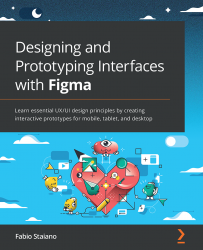Structuring interactive components
In this section, you will be introduced to Figma's newest and most powerful feature, namely interactive components, which were recently officially released, after a long period of beta testing. It was a breakthrough that radically changed the way designers work, making the flow of projects incredibly simple. How? Let's dive deeper into this topic to find out about it.
What are interactive components?
As you've seen, making a prototype interactive and navigable in Figma isn't all that difficult, but if you want to create a flow with complex, detailed animations, you have to duplicate many frames, sometimes repeating entire views over and over again. For example, imagine you need to create and then show in your prototype hover states for all buttons present in our streaming app interface. Sounds intimidating, doesn't it? And it still wouldn't be the worst thing you can imagine since our application is not that complicated...