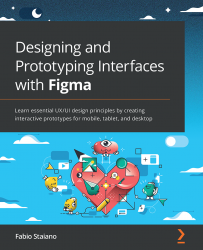Multiplayer mode, libraries, and version control
It was a lot to manage, wasn't it? And yet this project is a simple one. It is likely that your future projects will be more complex, and you will not be working on them alone. Collaborating with other people is always a fun but challenging process, and it is also an important part of your design journey. In this section, you will discover what solutions Figma offers for effective teamwork and real-time collaboration.
Working with multiplayer features
From the very beginning, Figma tried to outperform other tools by building its entire software architecture on modern web technologies. This, on the one hand, turned into significant limitations, such as the need for a constant internet connection, a condition that no other design tool requires. But, on the other hand, it presented an incredible number of advantages, such as immediate synchronization of files and projects, the ability to work directly from the browser without...