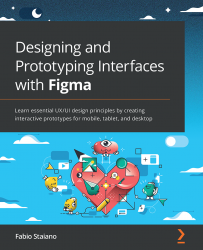Exploring the Inspect tab
As you can see, the right panel contains a huge number of functions, settings, and tools. It took you several chapters and a lot of practice to get to know it at a good level. All that's left for now is the last tab of this panel, namely Inspect, and in this section, you will fill this missing gap and explore it in detail. The main peculiarity of this tab is that, unlike Design and Prototype, it is also available to those with only view permissions, so it is a great tool for developers and external collaborators. This is what this tab looks like without any active selections:
It basically consists of two parts: one is dedicated to Styles and Interactions and the other is about Code snippets, and now we will dive into both.
Styles overview
Let's start right off with part of a complete overview of the entire Styles library, which you can see in the Inspect panel with no active selections...