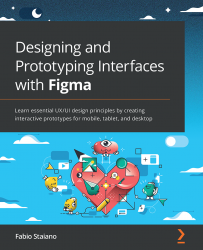Getting started with grids
At this stage, we understand that the design of any interface consists of technical and analytical solutions aimed at satisfying a user's needs. Remember that a good designer will never let personal taste affect a product. Therefore, the design of an interface, except for the initial stages of creating sketches and wireframes, must be done with precision for every detail. Figma has a whole bunch of dedicated tools to help you achieve this successfully.
Starting from this chapter, you will no longer have random frame sizes, colors, fonts, and other elements in your design files. From now on, you have to move forward only when you are confident in every step of creating the interface of your application. Therefore, you will need tools to help you minimize or eliminate possible errors. One of these is grids, and the first section of this chapter will be devoted to this amazing function.