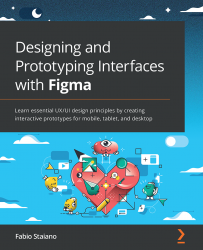Working with feedback and reviews
At this point, you have gone through the main stages of the design workflow. Our interface is designed, interactive, shareable, and completely ready for the stage of user testing, review, and comparison. However, collecting feedback is a very important part of a designer's job, and you should take it seriously. Other people may see and appreciate your design in a different way, often unexpectedly, so it can be challenging at times. It is also very important to know how to analyze comments and see what is behind them – a simple note about the style or a whole UX case. So, don't be afraid to ask the right questions, respond, empathize with user needs, and try to take criticism as an opportunity to look at your work from a different perspective and possibly make it better. It can be overwhelming at first but don't worry, it all comes with experience, plus, Figma can help you make collaboration and communication with others a greatly...