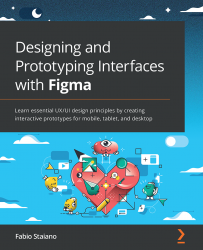Adjusting the interface for tablets
In this section, you will take a step further and learn how to design your tablet app using ready-made Hi-Fi mock-ups for your mobile app. You will discover the best methods for adapting your design to significantly higher resolutions so that it looks great in all views, from simple to complex.
In the previous section of the chapter, you saw how a fluid layout adapts to different mobile resolutions, so it was pretty easy to properly configure our interface for each smartphone model in the presets. But just because our interface can scale automatically doesn't mean it will look good on larger devices, such as the iPad, without additional adjustments. Want to see a practical example?
The following screenshot shows the Login screen of the app immediately after switching to the iPad preset, without additional changes to the originally existing interface design: