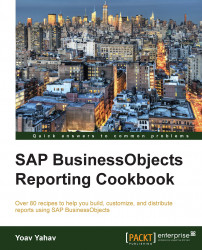Hiding dimensions is an option that can be applied on dimension objects.
This option is useful when we don't want to show a specific object for viewing, for security reasons, or we don't want to change the aggregative level of the table.
Another reason could be that the dimension object is part of a complex calculation in the table and removing it may affect the formula result.
More reasons can be a dummy sort object (month number that we use to show the month names sorted chronologically) and a formula that returns 1/0 values that are used for a filter, but the values themselves don't hold a meaning.