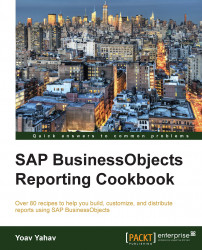When we use a sectioned or a break report, we can basically switch between the detailed views to the summarized footer level.
There are reports that require a specific interaction such as starting with a summarized view and viewing the detailed level when the business user needs to, depending on the summarized results.
The outline is a quick, simple switch between a summarized and a detailed view in the same table.
A classical business report case would be switching from the total sales of a car maker to the detailed invoice and date level, focusing on each sales amount, helping the sales team analyze their results at the invoice level.
Another reason why we would use the outline is because detailed reports can take time to scroll in order to get to a specific row, while the summarized view will show us the high-level outcomes directly.