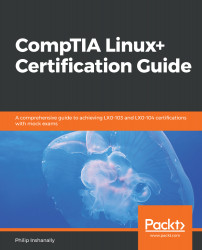- Which of the passwords listed below is considered secured?
A. password123
B. t%h@)_14!*!
C. 12345678
D. abcdefgh
- Which environment variable stores the current shell?
A. SHELL
B. BASH
C. SH
D. TCSH
- Which mount point hold system configuration files?
A. /boot
B. /home
C. /etc
D. /var
- Which command is used to update GRUB2 in Ubuntu?
A. update-grub2
B. make-grub
C. update-grub-gfxpayload
D. grub2-update
Answer A
- Which directory is the GRUB configuration files located in Ubuntu 18?
A. /boot/grub2/
B. /var
C. /etct/grub2/grub/
D. /boot/grub/
- Which characters can be used to test 2 conditions and return TRUE if both conditions are true?
A. &&
B. ||
C. //
D. ==
- Which character is used in front an equal sign = to ensure a condition is not TRUE in an if clause?
A. +
B. !
C. >
D. <
- Which bit must be turned on in order for a script to be able to run?