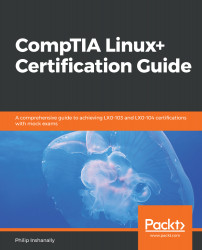Yellowdog Updater, Modified, is commonly known as YUM. YUM is an open source command-line method for package management for systems using a Red Hat distribution. As Linux administrators, YUM enables us to perform automatic updates and package and dependency management on RPM-based distributions. YUM is similar in nature to its Debian counterpart, APT. The YUM utility makes use of various software repositories.
A software repo, as it is commonly called, stores a variety of packages. One of the main reasons for using YUM is that it detects whether any dependency files are needed for a particular package. It then prompts the user of the needed files and offers to install them as part of the package installation, which the user should have initiated from the get-go.
To begin with, we can view the available...