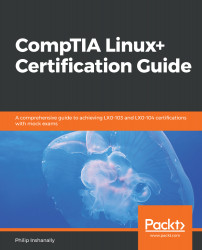Chapter 1, Configuring the Hardware Settings, this chapter focuses on viewing interrupts, looking at /proc/interrupts, CPU info viewing the /proc/cpuinfo, raid status viewing /proc/mdstat, the devices directory /dev, the /proc virtual directory, the lsmod command and usage, the modprobe command and usage, the lspci command command and usage.
Chapter 2, Booting the System, this chapter focuses on the process of booting the system, looking at the GRUB and GRUB2 configuration file, focusing on the timer, default boot entry, passing argument at the GRUB/GRUB2 boot menu, the chkconfig command, the systemctl, the dmesg command, the various start/stop scripts0.
Chapter 3, Changing Runlevels and Boot Targets, this chapter focuses on the introduction of runlevels and boot targets, the types of runlevels and boot targets available in the LINUX distributions, the differences between runlevels and boot targets, working with runlevels at the CLI, also working with boot targets at the CLI.
Chapter 4, Designing a Hard Disk Layout, this chapter focuses on creating partitions/segmenting a physical hard disk at the CLI, emphasis on the usage of the fdisk utility, the parted utility, the steps to create, remove, define the partition type, format the hard disk with the various mkfs commands.
Chapter 5, Installing a Linux Distribution, this chapter focuses on installing a Linux Distribution, particularly the Red Hat flavour of CentOS and the Debian flavour of Ubuntu, the reader will be exposed to installing a Linux distro using a well-known method of a Live CD.
Chapter 6, Using Debian Package Management, in Linux, software is added, removed in a number of ways. Here the focus is on the way we add software in a Debian distribution, particularly using the dpkg, apt-get, aptitude commands from the CLI, synaptic from a GUI, and the reader learns how to add, remove, update, erase a software in a Debian distribution listed.
Chapter 7, Using YUM Package Management, in this chapter, we focus on adding software in a Red Hat distribution, particularly using the yum, dnf, rpm commands from the CLI, yumex from a GUI, the reader learn to add, remove, update, and erase software in a Red Hat environment.
Chapter 8, Performing File Management, in this chapter, the reader learns about the various commands that Linux provides which are common distributions to manipulate files, process(s), at the CLI. These commands can be classified into several categories: file system navigation, file manipulation, directory manipulation, and file location, and file examination, CPU hardware identity, process priority, manipulating CPU priority for process.
Chapter 9, Creating, Monitoring, Killing, and Restarting Processes, in Linux, a process is more or less synonymous with a running program. init / systemd, the first process run by the kernel when it boots. This chapter focuses on how we create a process, monitor hardware usages for existing processes, terminate / kill a process or restart a process at the CLI.
Chapter 10, Modifying Process Execution, there may be times when you'll want to give priority to important programs over other programs, also, sending some programs to the background allowing the user to continue using the shell or bring some programs to the foreground. This chapter focuses on the methods of accomplishing just that, using the nice and renice, fg, bg commands.
Chapter 11, Display Managers, this chapter focuses on the various display managers available in Linux distros, such as X Display Manager (XDM), KDE Display Manager (KDM), Gnome Display Manager (GDM), Light Display Manager (LightDM) which is used To handle GUI logins, they all use the XDMCP - X Display Manager Control Protocol which starts the local computer's X server.
Chapter 12, Managing User and Group Accounts, this chapter focuses on user and group management, covering from user account creation, modifying existing user account(s), removing user account(s), group creation, modifying groups of users, removing group(s), as well as best practices to consider when managing users and groups. Focus is placed on using commands such as useradd, usermod, userdel, groupadd, groupmod, groupdel, who, w, change, passwd, last, whoami, configuration files such as /etc/passwd, /etc/shadow, /etc/group, /etc/skel file.
Chapter 13, Automating Tasks, this chapter focuses on automating common administration task(s) in a Linux environment as well as commonly used methods to consider when setting up automation for a given task. Focus is placed on using commands such as crontab, at, atq, atrm, anacron, configuration files such as /etc/at.deny, /etc/at.allow, /etc/cron. {daily,hourly,monthly,weekly}, /etc/cron.allow, /etc/anacrontab.
Chapter 14, Maintaining System Time and Logging, this chapter focuses on configuring the date and time along with the setting the time zone. Also, the steps to set to logging locally using rsyslog, logrotate in a Linux distribution and configuring logging to be sent to a remote syslog server for management. Commands covered includes the tzselect, tzconfig, date, journalctl, directories include the / etc/timezone, /etc/localtime, /usr/share/zoneinfo, /etc/logrotate.conf, /etc/logrotate.d/, /etc/systemd/journald.conf, / var/log/, /var/log/journal/, /etc/rsyslog.conf.
Chapter 15, Fundamentals of Internet Protocol, this chapter focuses on the basic principles surrounding how a network such as the Internet works, by breaking down how two computers communicate with each other, we delve into Internet Protocol (IP) addressing, particularly IPv4, the various classes of IPv4 such as the ClassA, ClassB, ClassC, CIDR notation, then we look at subnetting. Next we take a look at IPv6, the format of an IPv6 address, the well-known IPv6 address, ways to cut down on the lengthy IPv6 address.
Finally, we look at the differences between some well-known protocols such as UDP, TCP and ICMP and their port numbers
Chapter 16, Network configuration and troubleshooting, this chapter focuses on the basic network configuration in a Linux environment, looking at configuring an IPv4 address, subnet mask, default gateway. Next we look at configuring an IPv6 address, default gateway, Then we focus on configuring client side DNS, Finally we focus on network troubleshooting. Commands such as ifup, ifdown, ifconfig, ip, ip link, ip route, route, ping, ping6, netstat, traceroute, traceroute6, tracepath, tracepath6, dig, host, hostname.
Chapter 17, Performing Security Administrative Tasks, this chapter focuses on the performing security administrative tasks in a Linux environment, focusing on setting up host security, granting user(s) special permissions with sudoers, date encryption. Commands covered are the sudo, ssh-keygen, ssh-agent, ssh-add, gpg, configuration files covered includes /etc/sudoers, /etc/hosts.allow, /etc/hosts.deny, ~/.ssh/id_rsa, ~/.ssh/id_rsa.pub, /etc/ssh/ssh_host_rsa_key, ~/.ssh/authorized_keys, /etc/ssh_known_hosts.
Chapter 18, Shell Scripting and SQL Data Management, this chapter focuses on introducing Shell scripting and SQL data management in a Linux environment. First we look at the basic format when writing scripts, identifying the interpreter for the script, configuring the script to be executable, using for, while loop, if statements. Then we focus our attention to SQL data management, we cover basic SQL commands such as insert, update, select, delete, from, where, group by, order by, join.
Chapter 19, Mock Exam - 1, this mock exam will compile of realistic exam questions and answers. You'll gain the insight of examples drawn from real-world scenarios, with detailed guidance and authoritative coverage of key topics. Realistic exam questions from recent tests to bring you the best method of preparing for the CompTIA LX0-103/LX0-104 exam.
Chapter 20, Mock Exam - 2, this mock exam will compile of realistic exam questions and answers. You'll gain the insight of examples drawn from real-world scenarios, with detailed guidance and authoritative coverage of key topics. Realistic exam questions from recent tests to bring you the best method of preparing for the CompTIA LX0-103/LX0-104 exam.