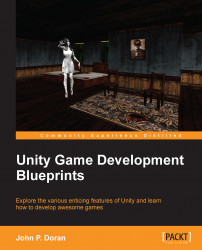Before we get started, it's a good idea to see how the object looks to us, so let's add in a temporary controller to give us an idea of what it looks like:
Go to the
Prefabsfolder, and drag-and-drop one of the modified First Person Controller prefabs that we made in the previous chapter into the Scene view. Once done, set Position to (0,1,0). Rather than setting each of the properties, we can easily do this by right-clicking on Transform and selecting Reset Position and then setting the Y position to1. After this, in the Character Motor component, under the Movement section, set Gravity to0so that we do not fall for the time being (we will replace this controller later):
Right now, if you play the game, there will be a warning about having two audio listeners in the scene. This is due to having two main camera objects in our scene that contain audio listener components. Delete the one that is not part of our First Person Controller prefab by selecting the Main Camera object...