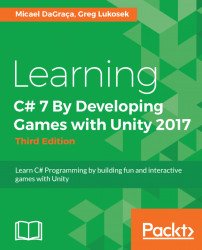Using a List instead of an array can be so easier to work with in a script. Look at some forum sites related to C# and Unity, and you'll discover that a great deal of programmers simply don't use an array unless they have to; they prefer to use a List. It is up to the developer's preference and task. Let's stick to lists for now.
Here are the basics of why a List is better and easier to use than an array:
- An array is of fixed size and unchangeable
- The size of a
Listis adjustable - You can easily add and remove elements from a
List - To mimic adding a new element to an array, we would need to create a whole new array with the desired number of elements and then copy the old elements
The first thing to understand is that a List has the ability to store any type of object, just like an array. Also, like an array, we must specify which type of object we want a particular List to store. This means that if you want a List of integers of the int type then you can create a List...