The animation clip defines an animation in terms of key frames, graphs, and states. This includes all camera animations created so far. Specifically, an animation clip defines the content of an animation. However, the animation clip doesn't define when it should play during gameplay. To control playback, an Animator component and animator controller is needed for the navigator object. Unity creates these assets automatically when you create your first animation clip. Additionally, Unity configures the assets and attaches them to the selected object so that it always plays the first animation when the level begins. However, this is not the behavior we actually want. We can easily tweak the generated assets to behave differently, to play when instructed, for example. However, let's start this process from scratch, deleting all the autogenerated...
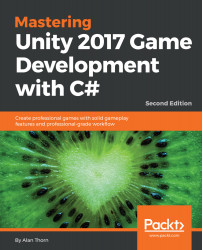
Mastering Unity 2017 Game Development with C# - Second Edition
Mastering Unity 2017 Game Development with C# - Second Edition
Overview of this book
Do you want to make the leap from being an everyday Unity developer to being a pro game developer? Then look no further! This book is your one-stop solution to creating mesmerizing games with lifelike features and amazing gameplay.
This book focuses in some detail on a practical project with Unity, building a first-person game with many features. You'll delve into the architecture of a Unity game, creating expansive worlds, interesting render effects, and other features to make your games special. You will create individual game components, use efficient animation techniques, and implement collision and physics effectively. Specifically, we'll explore optimal techniques for importing game assets, such as meshes and textures; tips and tricks for effective level design; how to animate and script NPCs; how to configure and deploy to mobile devices; how to prepare for VR development; how to work with version control; and more.
By the end of this book, you'll have developed sufficient competency in Unity development to produce fun games with confidence.
Table of Contents (9 chapters)
Preface
 Free Chapter
Free Chapter
Preparation and Asset Configuring
Level Design and Structure
Player Controls - Movement
Player Controls - Typing and Health
Enemies and Artificial Intelligence
Project Management and Version Control
Persistent Data - Load and Save Game States
Performance, Optimization, Mobiles, and More
Customer Reviews

