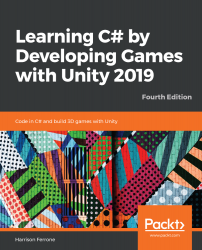When it comes to creating motion effects, such as explosions or the jet stream of an alien spaceship, Unity particle effects is the way to go. Particle Systems emit sprites or meshes, which we call particles, which then create a combined effect. Particle properties can be configured from their color and size to how long they stays onscreen and how fast they're moving in a given direction. These can be created as single objects or combined together to create more realistic effects.
Particle System effects can be extremely complex, and can be used to create almost anything you can imagine. However, getting good at creating realistic effects takes practice—take a look at these instructions for a place to start: https://docs.unity3d.com/Manual/ParticleSystemHowTo.html.
Time for action – adding sparkle effects
We want to draw the player's eye to the collectable items that we'll place around the level, so let&apos...