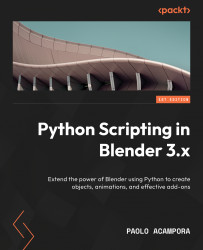Transforming objects indirectly
We have seen how to transform an object by altering its channels directly. There are two other ways to influence an object’s position, rotation, and scale. Object Constraints are special utilities that affect the transformation either by limiting certain values or by copying them from another object.
Then there is the possibility to arrange more objects in a hierarchy via Parenting, that is, by making one object belong to another.
We will see how these operations are reflected in Python.
Using Object Constraints
Constraints can move, rotate, or scale an object without changing its transform properties. Some of them, such as Copy Transforms, override the object transform completely; others, such as Limit Distance, operate on top of them.

Figure 4.5: Blender constraints menu
Most constraints bind the transforms of more objects together, such as Copy Location, while others, such as Limit Location, have their...