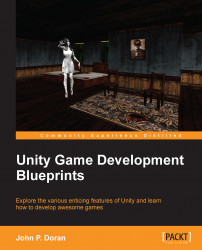Now that we have started on our main menu, let's add some additional GUI functionality to our game, adding in the ability to pause our game and restart it. However, before we do that, let's take a look at some stuff we can do to make our lives easier when it comes to customization:
We also want to make these buttons have the same appearance as the stuff we've done previously. However, instead of having to set these properties every single time, we can use something called a GUISkin to change what the default controls will appear like by setting the
GUI.skinproperty to a new one.Create a GUISkin by navigating to Project | Create | GUI Skin, and rename the skin to
GUISkin. Open up the Button tab, and you should notice it looks exactly the same as the previous section. Do those same changes that we did previously here, but change the Text Color property to black by clicking on the current color and then selecting black from the color cube that pops up. Alternatively, you can...