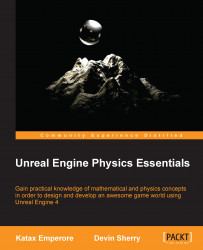In the real world and in Unreal Engine 4, we define collision as an overlap of two or more objects. In the context of Unreal Engine 4, Collision and Trace Responses lay the groundwork for how Unreal Engine 4 handles collision and ray casting during the game. Every object that is given collision gets an Object Type and a series of responses that describe how it interacts with the other object types. In the event of either a collision or an overlap of two or more objects, all objects involved can be set to affect or to be affected by blocking, overlapping, or ignoring one another.
Trace Responses describe how an object should react when you interact with a trace, which is done with a ray cast. An object can choose to block, overlap, or even ignore a trace from a particular source. By default, there are two different Trace Responses: