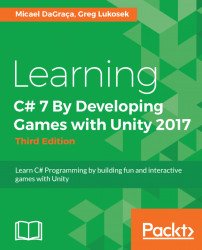There are two reasons to use methods in a script:
- To provide a behavior to
GameObject - To create reusable sections of code
All of the executable code in a script is inside methods. The first purpose of a method is to work with the member variables of the class. The member variables store data that is needed for a component to give a GameObject its behavior. The whole reason for writing a script is to make a GameObject do something interesting. A method is a place where we make a behavior come to life.
The second purpose of a method is to create code blocks that will be used over and over again. You don't want to be writing the same code over and over. Instead, you place the code in a code block and give it a name so that you can call it whenever needed.
Let's take a quick look at this example:

This is a perfect example of the function that does something useful. It might look a bit strange to you as it takes two parameters. Don't worry about it too much for now, we will...