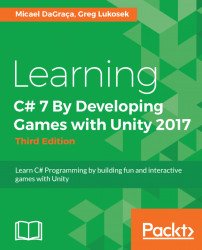An array stores a sequential collection of values of the same type, in the simplest terms. We can use arrays to store lists of values in a single variable. Imagine we want to store a number of student names. Simple! Just create a few variables and name them student1, student2, and so on:
public string student1 = "Greg"; public string student2 = "Kate"; public string student3 = "Adam"; public string student4 = "Mia";
There's nothing wrong with this. We can print and assign new values to them. The problem starts when you don't know how many student names you will be storing. The name variable suggests that it's a changing element. There is a much cleaner way of storing lists of data.
Let's store the same names using a C# array variable type:
public string[ ] familyMembers = new string[ ]{"Greg", "Kate", "Adam", "Mia"} ; As you can see, all the preceding values are stored in a single variable called familyMembers.