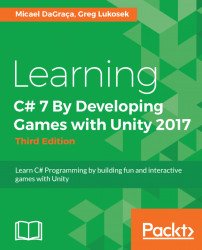There is one more type of loop that I want to talk about. It has pretty much the simplest form of any loop. The while loop does not create any variable to control its execution. To create a while loop, start with the keyword while, followed by brackets. Within the brackets, you must write a condition. Whenever the condition is true, the code inside the loop block will be executed:

It's worth knowing that this is quite a dangerous loop and you need to know how to use it. As a while loop does not create a control variable and is not iterating through the List, there is a possible scenario where a condition is always true. This will create an infinite loop-a loop that will go on forever. An infinite loop never finishes executing the loop block, and most certainly it will crash your program and even the Unity Editor.
To avoid this nasty situation - when Unity crashes and we don't even know
why we can use a variable to control the flow of the while loop like we did
in our for loop...