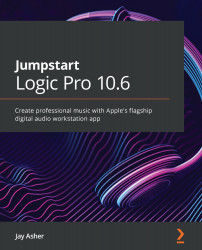Using the Step Input Keyboard
The Step Input Keyboard is often overlooked, but it is a gem. If you go to the Window menu and scroll down, you will see that you can open it:
Figure 6.8 – The Step Input Keyboard
Notice that you can choose the note duration you wish to enter on the fly, including dotted notes and triplets, chords, and you can choose the dynamics as well. This is perfect for our next task, which is to create a glissando at 5 3 1 1, culminating in a whole note chord:
- Use the Go To Position command key, which is the forward slash next to the right Shift key, and type in 5, then press the spacebar, then 3, and press Enter or return to move the Playhead to 5 3 1 1 (The Go To Position key command is my favorite.).
- Select the 64th note at mezzo piano (mp).
- Starting with C4, play a chromatic scale up to B4.
- Select the Chord and Whole Note buttons, and forte (f).
- Play C5, then E5, then G5, then B5, to create a major 7th chord...