Overview of this book
Python Object-Oriented Programming, Fourth Edition is a practical guide to advancing your OOP skills with modern Python. Going beyond the fundamentals, it helps you work with Python as an OOP language, explore both common and advanced design patterns, and apply these concepts to data manipulation and testing of complex OOP systems. Each chapter features newly written open-ended exercises as well as a real-world case study, aligned with the improvements in Python 3.11—bringing faster execution and memory efficiency to your applications.
Authors Steven F. Lott and Dusty Phillips provide a comprehensive, illustrative tour of important OOP concepts, such as inheritance, composition, and polymorphism, showing how they integrate with Python’s classes and data structures to facilitate good design. The book also introduces two powerful automated testing systems, unittest and pytest, and explores Python's concurrent programming ecosystem in depth.
By the end of the book, you’ll have a thorough understanding of how to think about and apply object-oriented principles using Python syntax to create robust and reliable programs.
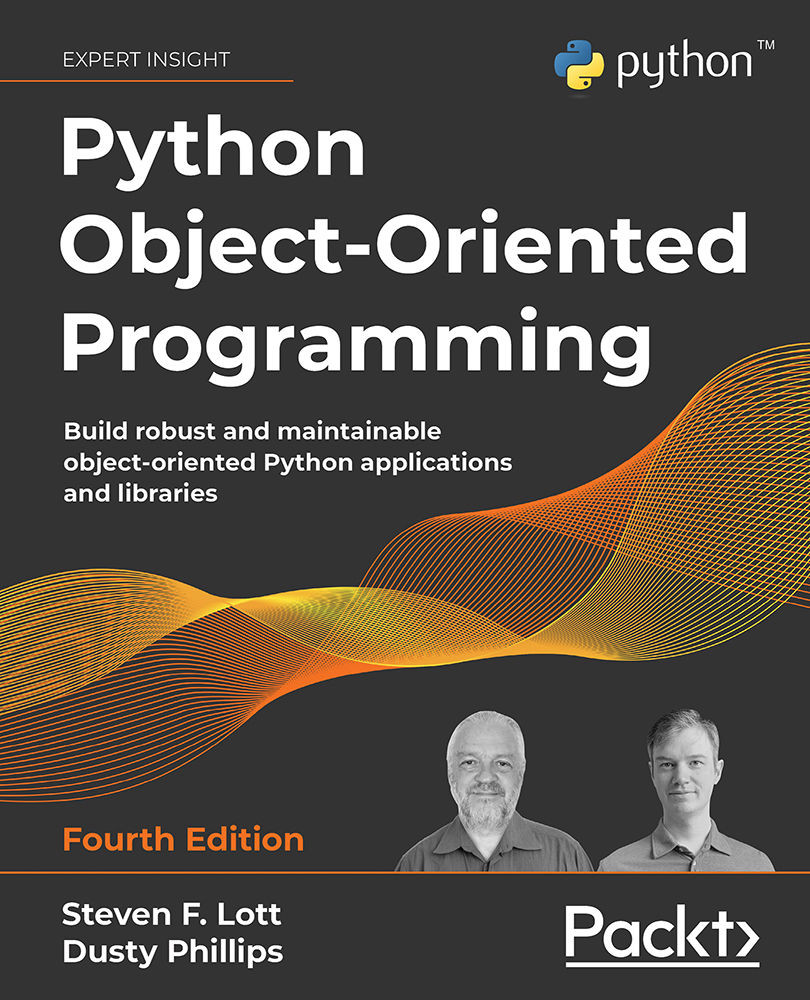
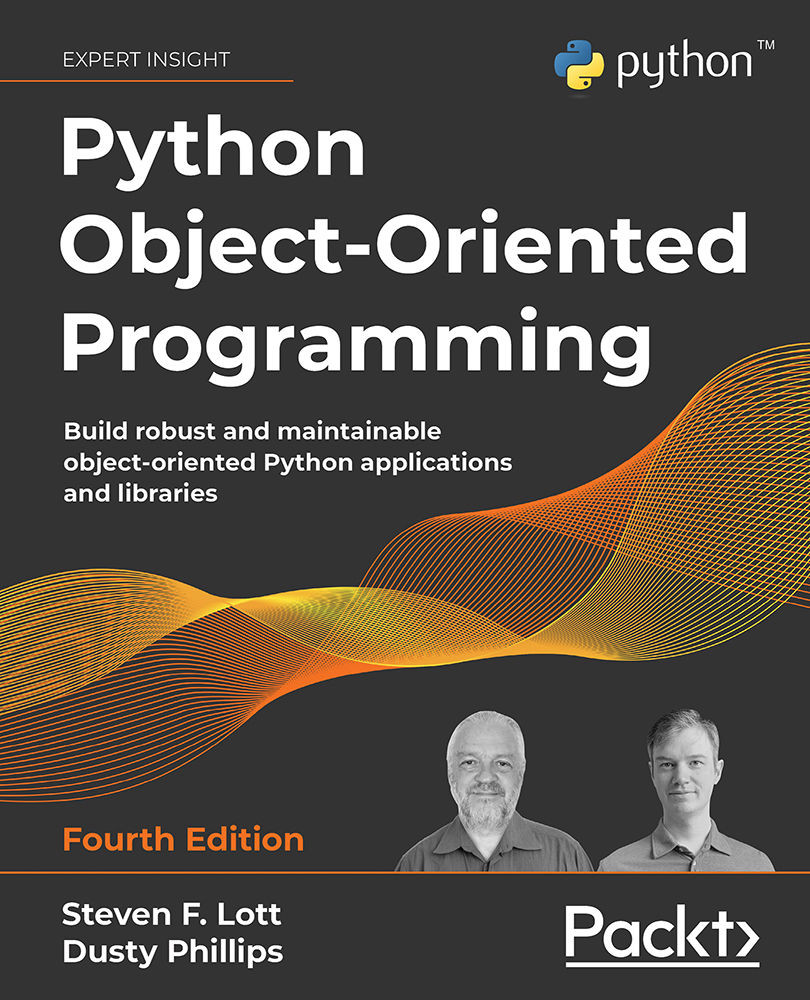
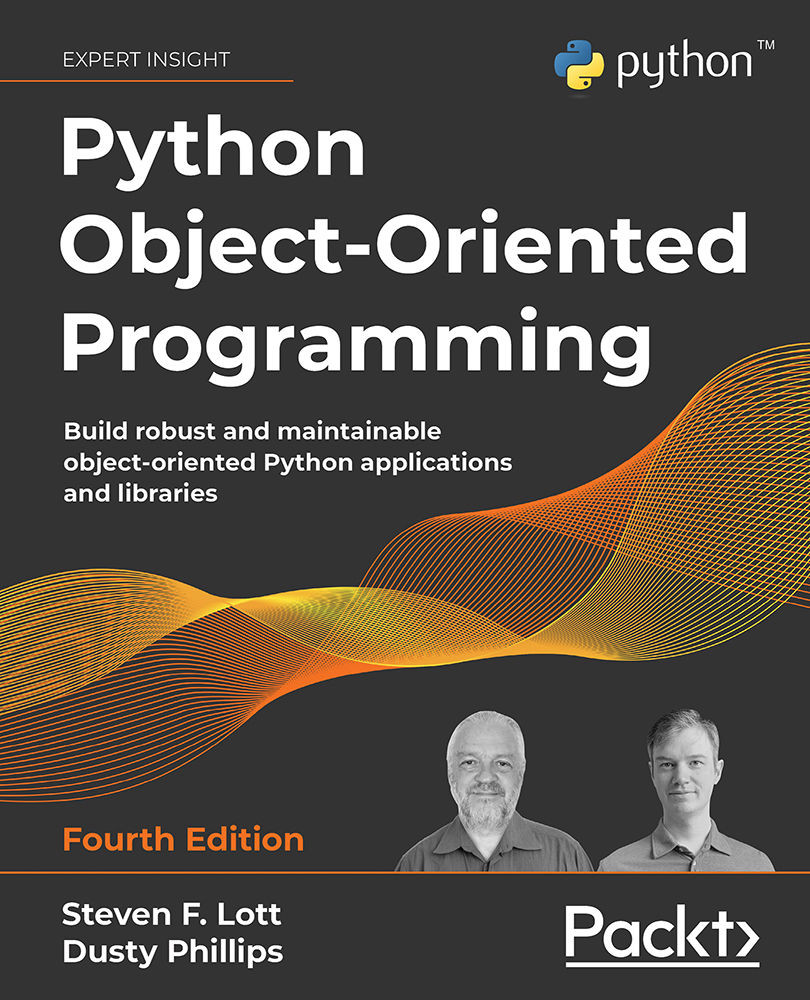
 Free Chapter
Free Chapter
