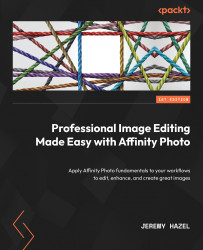Why you would use one over the other, and how to choose the correct type of art
The simple answer of what format to choose comes down to one important factor: scalability. Scalability is the ability to go through various sizes without losing detail and is the most important factor in choosing what style of art to go with for a project. Other factors may also exist, such as the following:
- Timeframe
- Type of client
- Purpose of the art
- Budget
Pixel-based art does not scale well. In professional design shops, typically, logos are printed on something as small as a business card and can be as large as a vehicle graphic. For this reason, a majority of corporate logo-type art is created in a vector format.
On the other side of the coin, pixel art is based on a collection of pixels within a defined area, and when expanded to extreme values far from their original size, the pixels are spread (sort of like stretching a molecule), and then the program has to try to interpret what is in the spaces created. This interpretation leads to fuzzy borders and poor-quality images. The same is true when compressing an image: if the image was originally made on an A4 sheet of paper, there are a certain number of pixels in it, and if you compress it downward, the result is the same number of pixels fighting for visibility, leading to a poorly detailed image.
The following figures show an example of an image constructed to be printed at 16x20”, which was then shrunk down to be added to this book (so a 80% reduction in size). Notice the limited quality:

Figure 1.4 – Original image at original size

Figure 1.5 – The effect of compression on detail
This is the primary difference between pixel-based (raster) art and vector art; vector art does not have any scalability issues because, as you grow and shrink, the mathematical formula automatically changes the lines and makes adjustments, leading to no loss of detail.
As we will learn in this book, Affinity Photo has tools that work in both pixel and vector-based art, and we will learn how to wield these tools to create our images as we go along, but right from the outset of this journey, I wanted to give you a rule to guide you from here until forever when it comes to working in digital art:
Work in a size close to your intended output; image quality suffers as scaling occurs, so always be thinking ahead to the final application of your art.