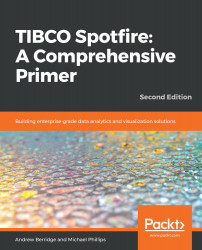Spotfire Developer Tools is a really useful menu option that's disabled by default in Spotfire. If you're developing JavaScript in text areas or JavaScript visualizations, it's an essential tool.
We can enable this option in the following manner:
- From the Tools menu, select Options.
- Check the Show development menu option:

- Click OK to dismiss the dialog.
Now, we can access the developer tools by choosing Development and then Developer Tools... from the Tools menu in Spotfire. This will open the Google Chrome developer console. Spotfire uses Chromium Embedded Framework (CEF) as its browser, so the tools here are exactly the same as you'd find in the Chrome web browser.
We can explore the developer tools really briefly:
- Here's the initial display that's shown when we show the developer tools:

- The first tab shows the...