Overview of this book
Amazon’s Lumberyard is a 3D cross-platform game development engine for building high-quality AAA games. It makes the process of creating multi-player games and adding realistic characters, stunning terrains, and special effects much faster and more efficient.
This book will show you how to use Lumberyard to create a multiplayer 3D game with cloud computing, storage, and Twitch integration for user engagement. We will start with an introduction to Lumberyard and provide an overview of its capabilities and integration options. Once the game engine is installed, we’ll guide you through the creation of an immersive game world with characters. You’ll add animations and audio to bring the game to life. We’ll explore external interactions to support live multiplayer game play, data storage, user engagement, and the back end.
By the end of the book, you will be efficient in building cross-platform games using Lumberyard.
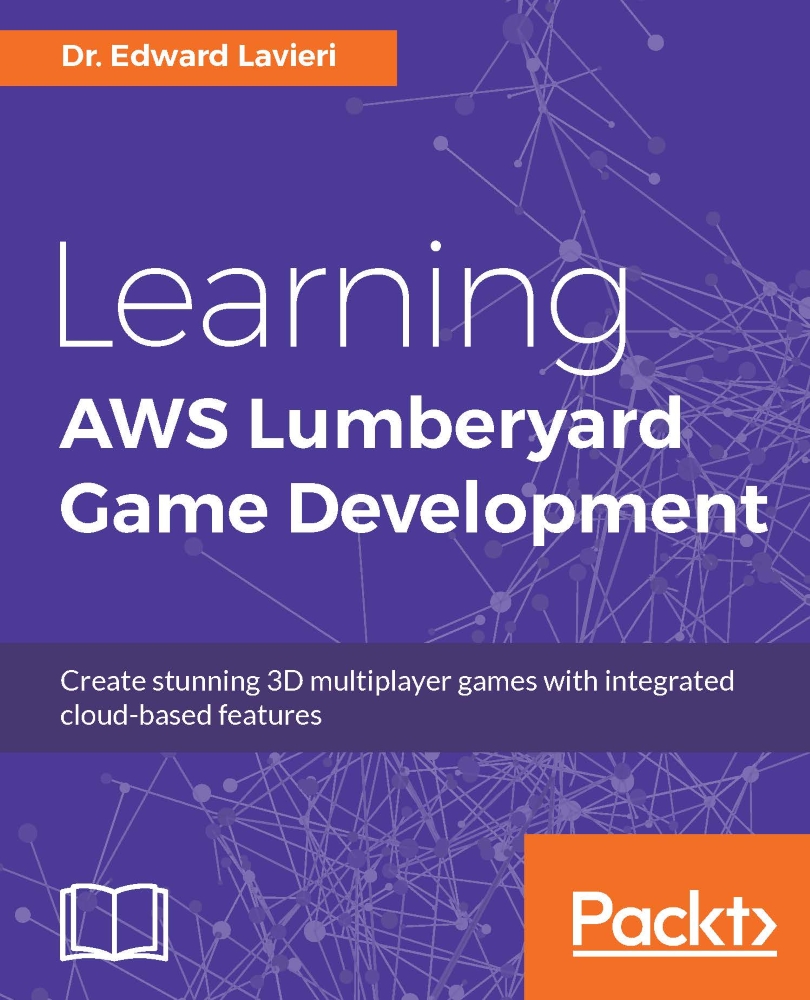
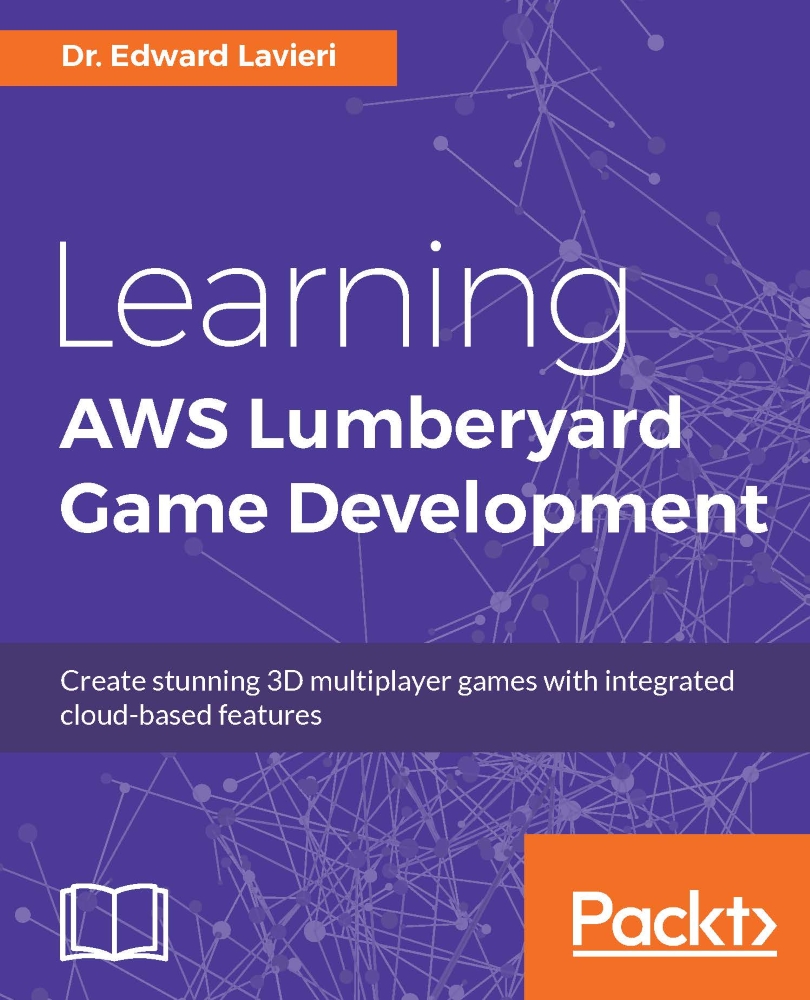
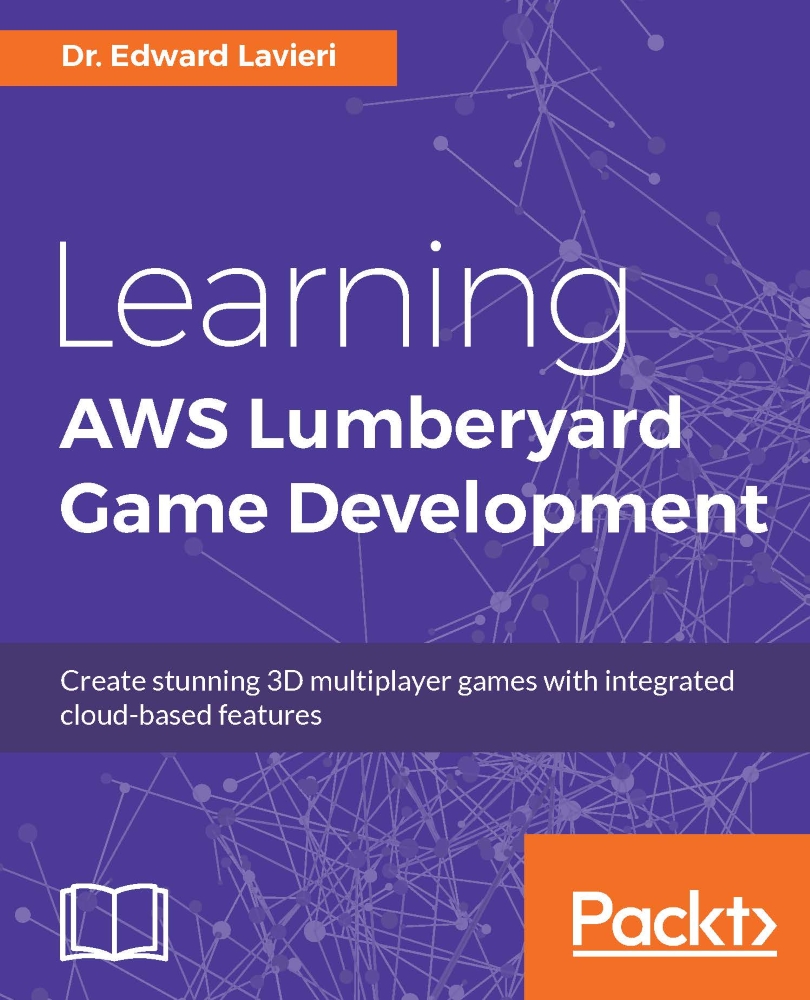
 Free Chapter
Free Chapter


