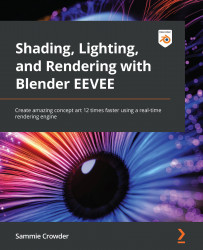Technical requirements
Download the Chapter7_Start.blend file from the Chapter 7 repository, or if you want to build off your own file from Chapter 6, Screen Space Reflections – Adding Reflection to the Water, download the supplementary file (supplements.blend) for this chapter and append the sun object inside of it to your Chapter 6 file. We will use the sun object to demonstrate the concept of atmospheric lighting and bloom, as well as to build our composition with depth of field. For reference, you can see how I've set up the scene to start us off in the following figure, in case you want to add the objects yourself.
Figure 7.1: Starting the setup
Reference Chapter 5, Setting Up an Environment with Geometry Nodes, to go over how to add objects to our Asset Library from another .blend file if you feel lost, or simply start from my Chapter 7_Start.blend file and you will have all the pieces already put together for you.
These files can be...