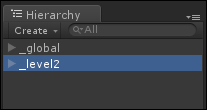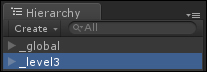-
Book Overview & Buying
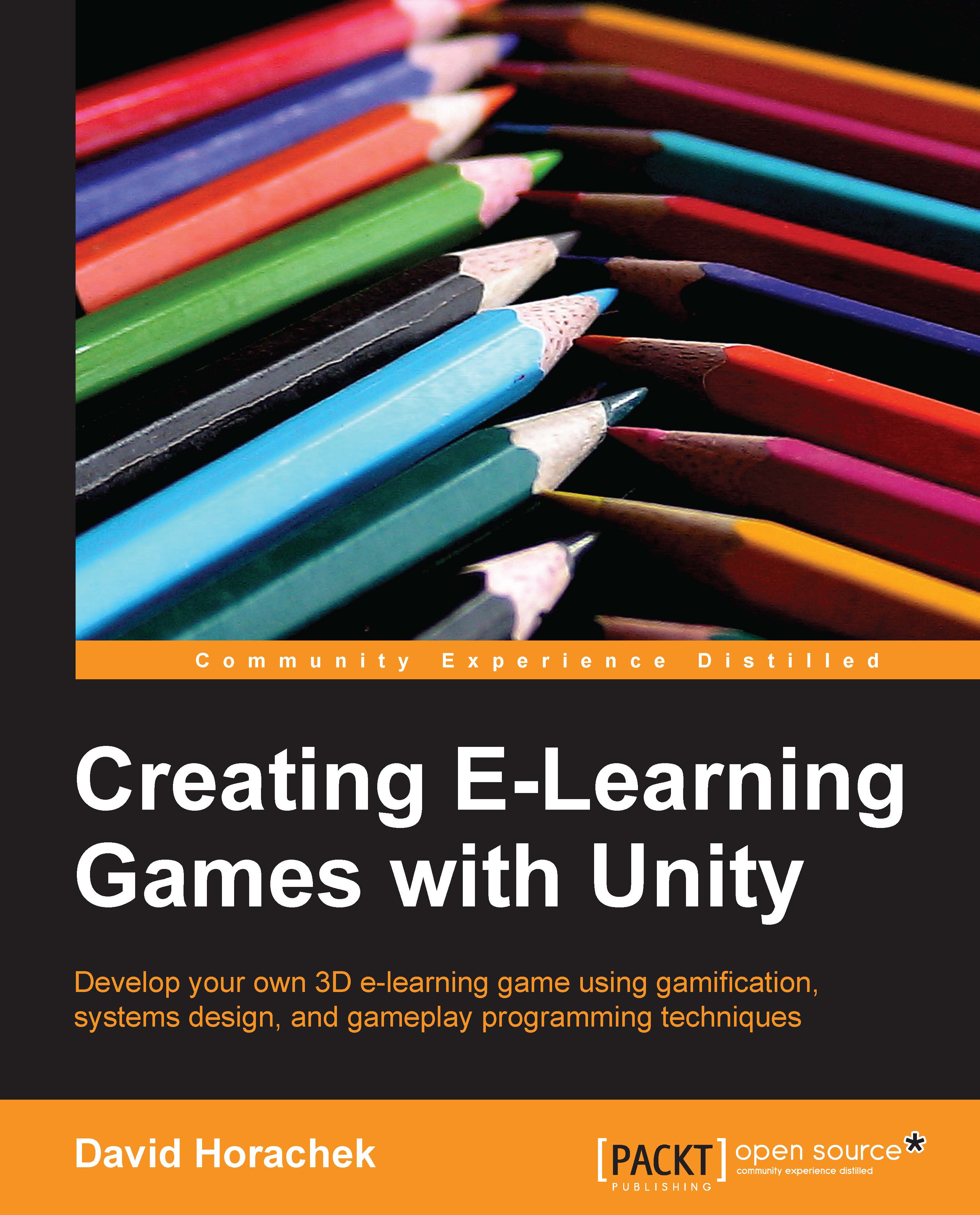
-
Table Of Contents
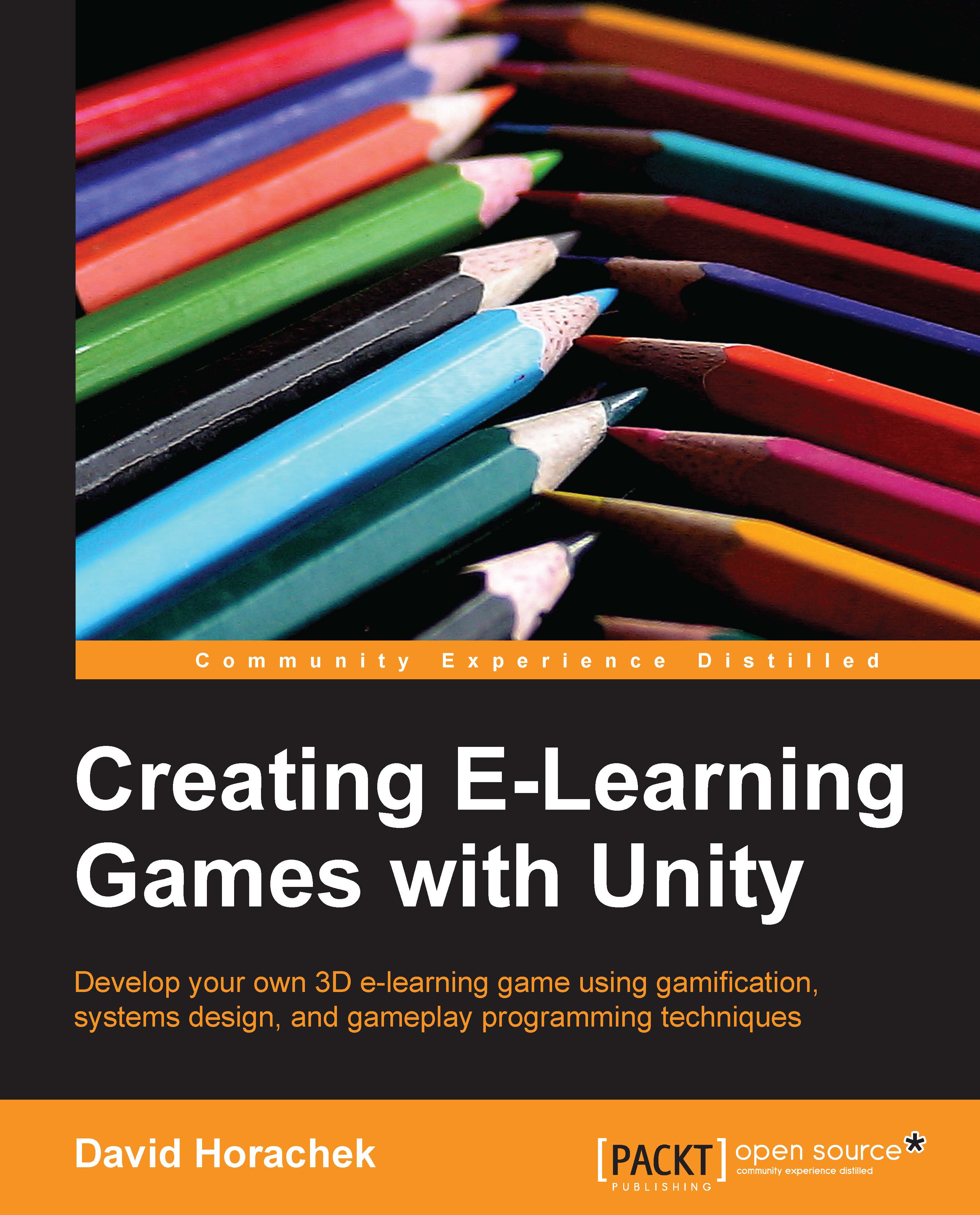
Creating E-Learning Games with Unity
By :
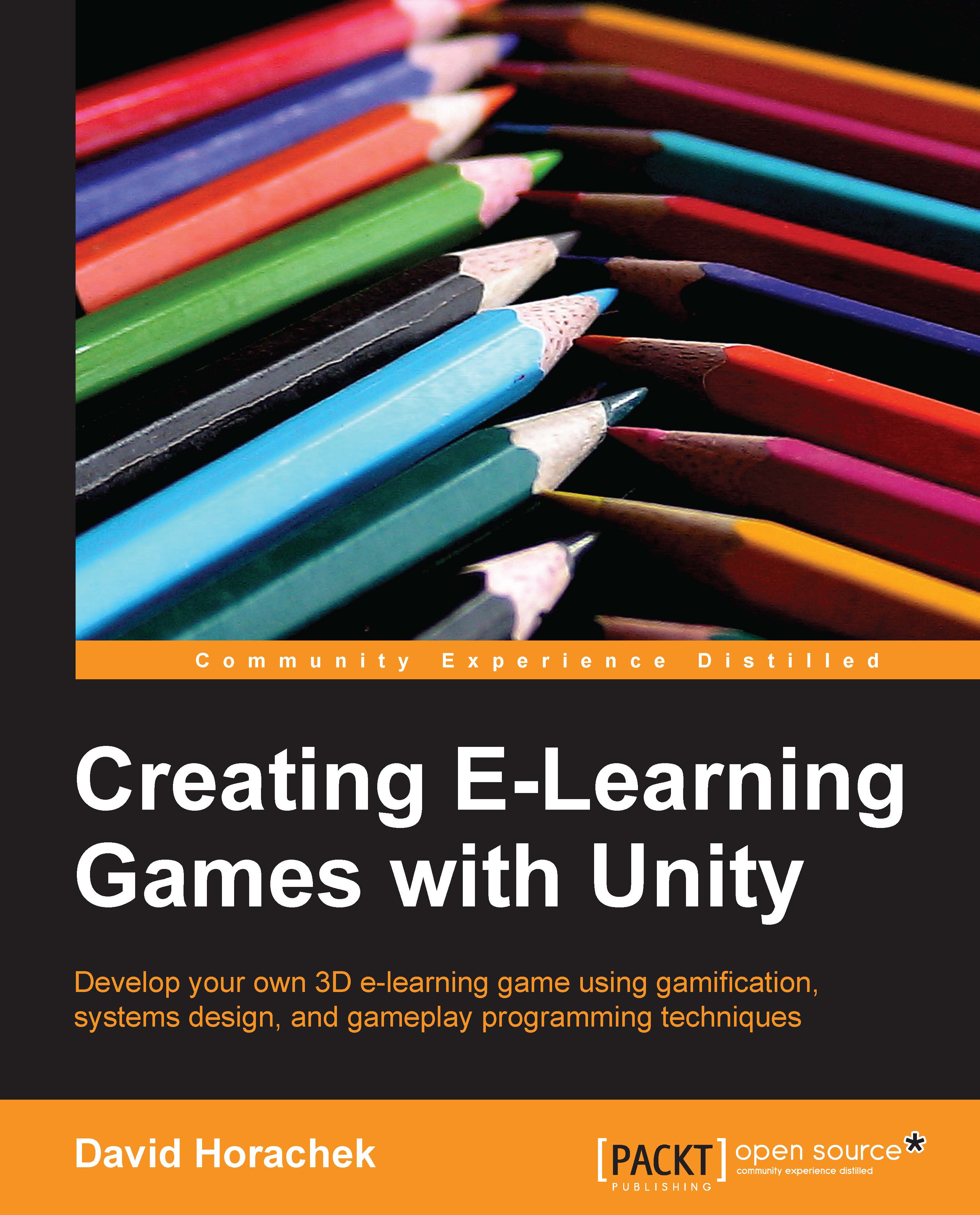
Creating E-Learning Games with Unity
By:
Overview of this book
 Free Chapter
Free Chapter