Exploring UnityScript and the GUIButton object
The Unity Editor is laid out with an internal GUI-specification language called UnityGUI. This API is only accessible to Unity game programmers from within C# (and JavaScript) code, unlike the previous GUI elements that can be placed and adjusted within the editor itself at design time. We can use this to place buttons, textures, pop-up windows, tooltips, and many other UI primitives. The difference in use from the previous examples is that the elements are instanced and placed entirely from the script rather than at design time in the editor. For our dialog pop-up Prefabs, we will explore the GUI.Button class.
To use the UnityGUI functionality, we must invoke the commands from within a special callback, OnGUI(). As this function is not created by default when you create a new C# script in Unity, you need to add it yourself. The Unity Engine will invoke this method automatically when GUI elements are to be redrawn; so, we put our...
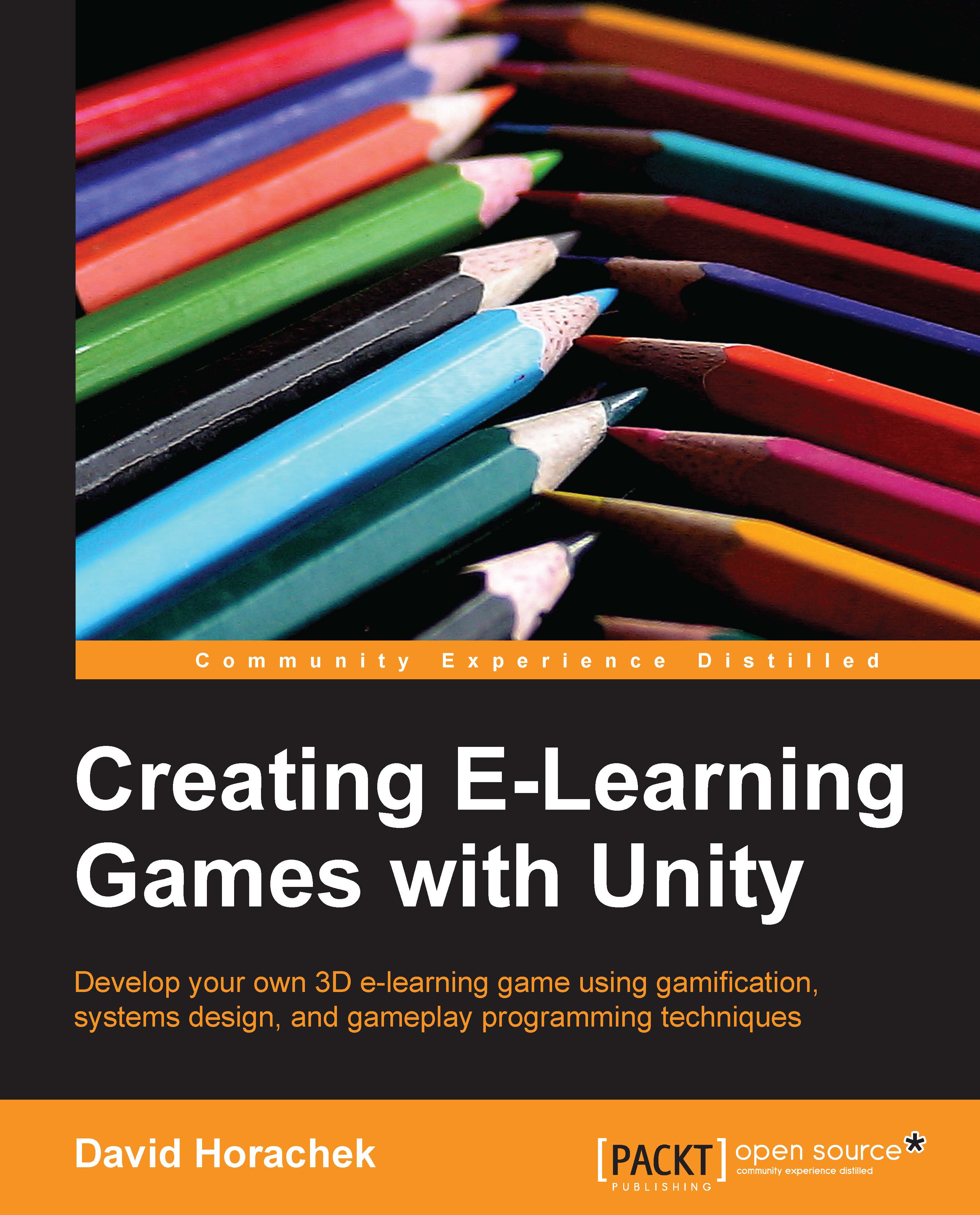
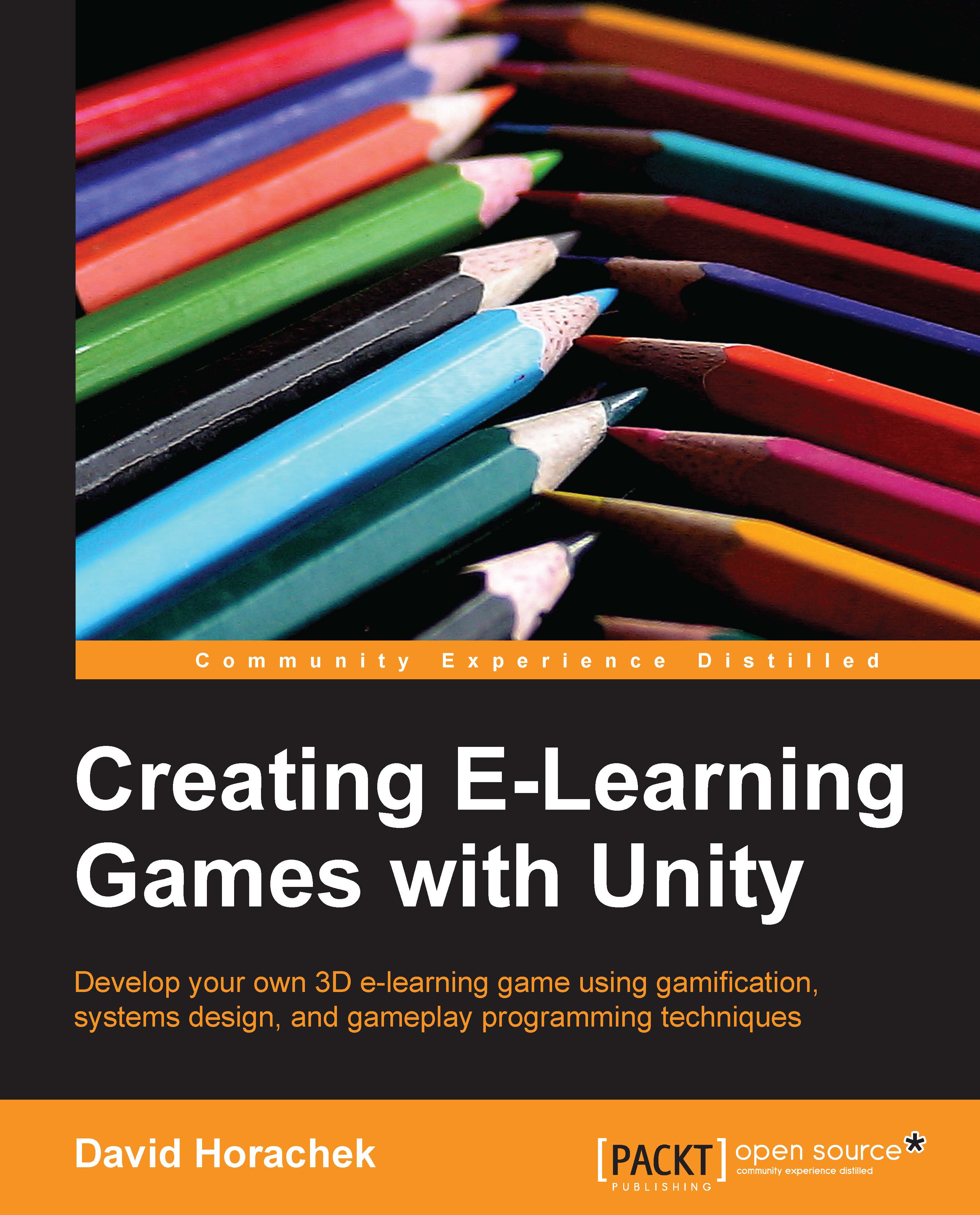
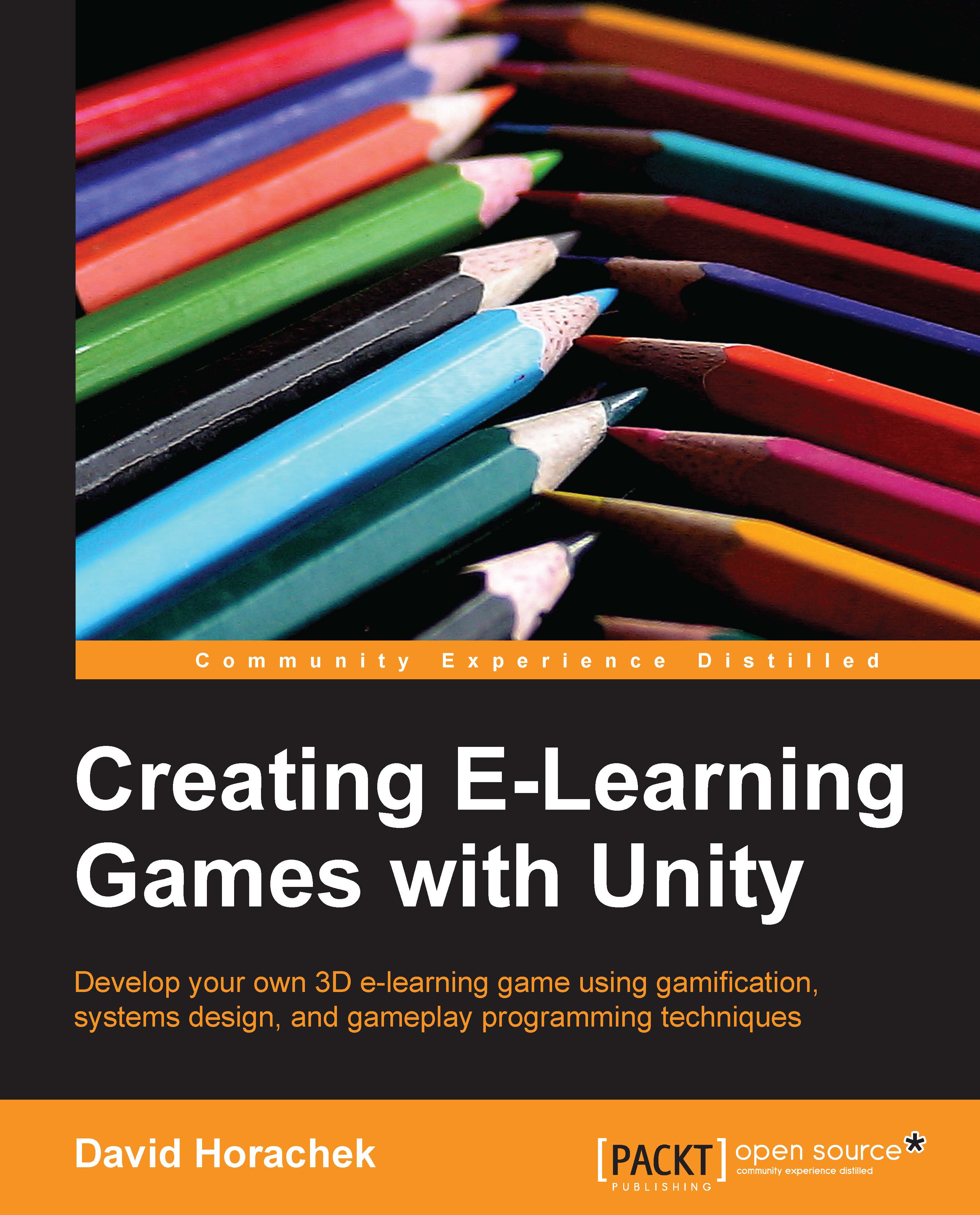
 Free Chapter
Free Chapter
