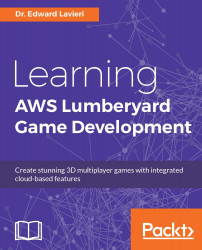As you will recall from earlier in this chapter, when you integrate Twitch into your game you are considered a Twitch Broadcaster. You are broadcasting your game to your Twitch Channel for others to watch and, if so enabled, use Twitch ChatPlay to interact with your game. So, how do people know about your game on Twitch? How you advertise and announce your channel is up to you. If you want to target specific viewers in your game, you can use Twitch JoinIn.
Twitch JoinIn uses GameLift session information and a Flow Graph node to provide linkages between users and your game. We covered GameLift in Chapter 7, Creating Multiplayer Gameplay, and will discuss the appropriate Flow Graph node in this section.
Twitch JoinIn uses the Twitch:ChatPlay:Whisper and Twitch:JoinIn:CreateLink Flow Graph nodes.
The Twitch:ChatPlay:Whisper node, shown here, is used to send game session information to your targeted viewers. The session information is sent via a link that can be clicked...