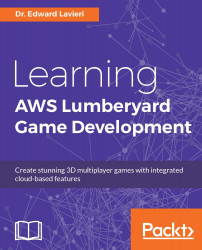Cinematics are a great way to showcase your game. They can be used as promotional videos and even as in-game cut scenes. These are more than simple animations; they are complex scripted events. Common uses are for reaching a boss level, death sequences, leveling up, and other grandiose game uses.
Most of the time, game cinematics are static. In Lumberyard, cinematics can be interactive. To access them, you select View | Open View Pane | Track View from the top menu. This opens the Track View Editor.
As you can see from the next screenshot, the Track View Editor is chock-full of functionality. Creating cinematics is a complex process that involves great levels of meticulous precision. The Track View Editor has an interface similar to animation and video editing software, which uses layers. Using the editor, you create scenes, layers, and sequences.

When working with cinematics in Lumberyard, it is helpful, as far as possible, to use previously created animations...