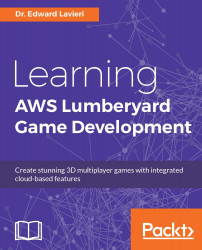Terrain is the surface area of our game world. It will consist of the ground, mountains, water, and other earthly features. Careful planning is recommended when determining how the terrain will look. Your game's players will be fully exposed to what you create and will want to be impressed. If you are making a combat game set in the modern world, having purple grass and trees with feathers might not make sense. Our goal with our terrain is to have it support immersion and not be a distraction.
We'll start by creating terrain texture layers and then assigning materials to those layers.
Follow these steps to first create, and then create textures for, the terrain:
Using the pull-down menus, select View | Open View Pane | Material Editor.
Leave the Material Editor window open and select View | Open View Pane | Terrain Texture Layers.
In the Terrain Texture Layers window, click the Add Layer option three times. We will create three different textures...