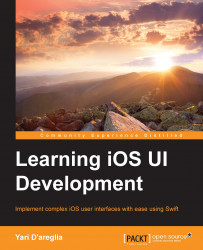Information about user interfaces is stored in dedicated files; in fact, one or more Storyboards could potentially include the interface for the entire application and all navigation logics. We'll discuss this in more detail later in the chapter. An XML Interface Builder (XIB) file, on the other hand, is normally used to contain the interface of a single view (or portions of it). In some ways, you can imagine a Storyboard as a set of XIB files connected through navigation information.
Both Storyboards and XIB files are XML files that are compiled into Nib packages at build time. Interface Builder is a visual editor that reads and edits the information contained in XML files; it translates the XML into a visual representation of the views it describes and converts any updates that come from the editor into XML in turn.
Working with the XML format is extremely practical because any versioning control system can easily perform different operations. You could even manually update...