These steps cover writing and running your application:
- From your terminal/console application, create a new directory called chapter1/filedirs.
- Navigate to this directory.
- Copy tests from https://github.com/agtorre/go-cookbook/tree/master/chapter1/filedirs, or use this as an exercise to write some of your own code!
- Create a file called dirs.go with the following contents:
package filedirs
import (
"errors"
"io"
"os"
)
// Operate manipulates files and directories
func Operate() error {
// this 0777 is similar to what you'd see with chown
// on a command line this will create a director
// /tmp/example, you may also use an absolute path
// instead of a relative one
if err := os.Mkdir("example_dir", os.FileMode(0755));
err != nil {
return err
}
// go to the /tmp directory
if err := os.Chdir("example_dir"); err != nil {
return err
}
// f is a generic file object
// it also implements multiple interfaces
// and can be used as a reader or writer
// if the correct bits are set when opening
f, err := os.Create("test.txt")
if err != nil {
return err
}
// we write a known-length value to the file and
// validate that it wrote correctly
value := []byte("hellon")
count, err := f.Write(value)
if err != nil {
return err
}
if count != len(value) {
return errors.New("incorrect length returned
from write")
}
if err := f.Close(); err != nil {
return err
}
// read the file
f, err = os.Open("test.txt")
if err != nil {
return err
}
io.Copy(os.Stdout, f)
if err := f.Close(); err != nil {
return err
}
// go to the /tmp directory
if err := os.Chdir(".."); err != nil {
return err
}
// cleanup, os.RemoveAll can be dangerous if you
// point at the wrong directory, use user input,
// and especially if you run as root
if err := os.RemoveAll("example_dir"); err != nil {
return err
}
return nil
}
- Create a file called bytes.go with the following contents:
package filedirs
import (
"bytes"
"io"
"os"
"strings"
)
// Capitalizer opens a file, reads the contents,
// then writes those contents to a second file
func Capitalizer(f1 *os.File, f2 *os.File) error {
if _, err := f1.Seek(0, 0); err != nil {
return err
}
var tmp = new(bytes.Buffer)
if _, err := io.Copy(tmp, f1); err != nil {
return err
}
s := strings.ToUpper(tmp.String())
if _, err := io.Copy(f2, strings.NewReader(s)); err !=
nil {
return err
}
return nil
}
// CapitalizerExample creates two files, writes to one
//then calls Capitalizer() on both
func CapitalizerExample() error {
f1, err := os.Create("file1.txt")
if err != nil {
return err
}
if _, err := f1.Write([]byte(`this file contains a
number of words and new lines`)); err != nil {
return err
}
f2, err := os.Create("file2.txt")
if err != nil {
return err
}
if err := Capitalizer(f1, f2); err != nil {
return err
}
if err := os.Remove("file1.txt"); err != nil {
return err
}
if err := os.Remove("file2.txt"); err != nil {
return err
}
return nil
}
- Create a new directory named example.
- Navigate to example.
- Create a main.go file with the following contents and ensure that you modify the filedirs package import to use the path you set up in step 2:
package main
import "github.com/agtorre/go-cookbook/chapter1/filedirs"
func main() {
if err := filedirs.Operate(); err != nil {
panic(err)
}
if err := filedirs.CapitalizerExample(); err != nil {
panic(err)
}
}
- Run go run main.go.
- You may also run these:
go build
./example
You should see the following output:
$ go run main.go
hello
- If you copied or wrote your own tests, go up one directory and run go test, and ensure all tests pass.
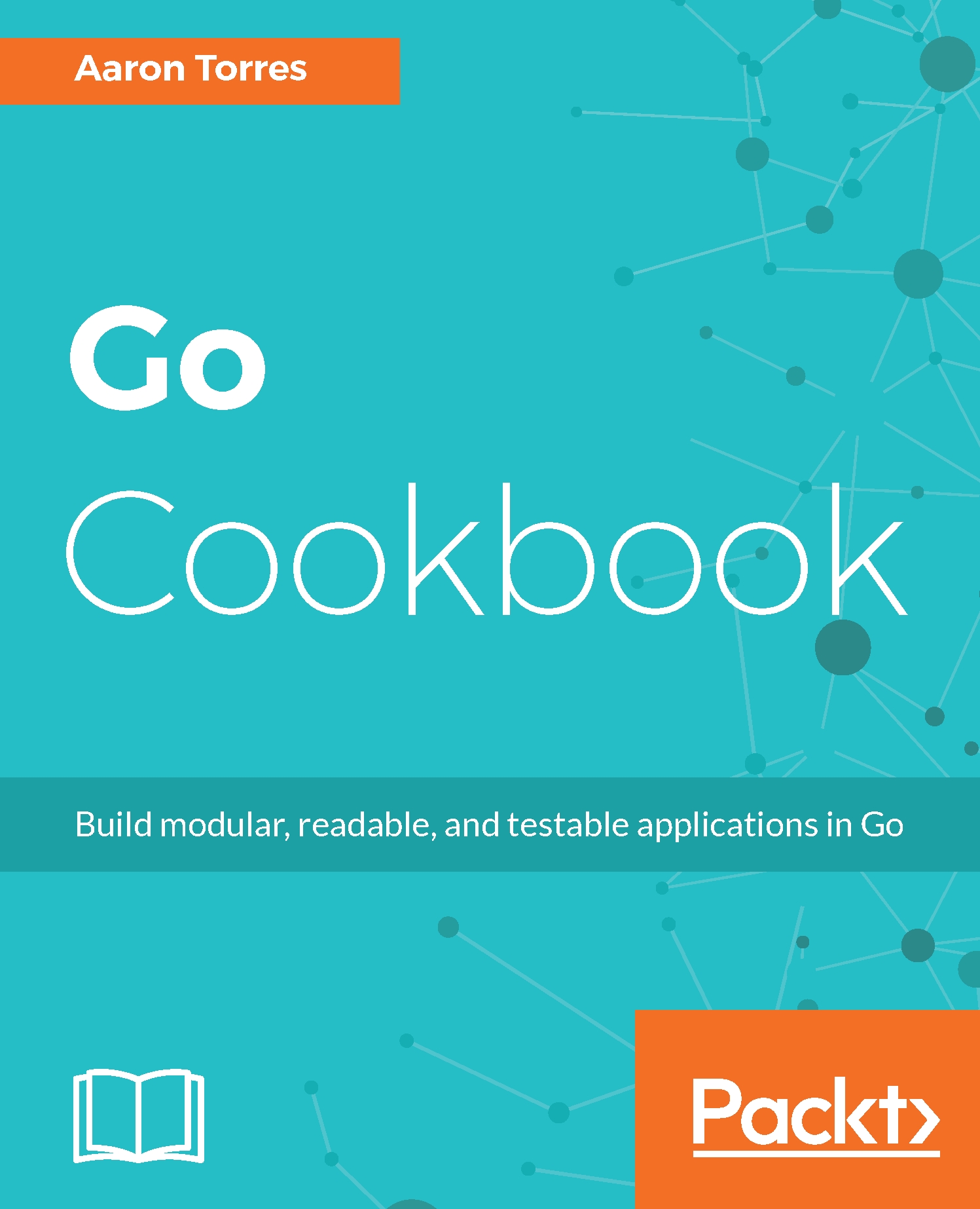
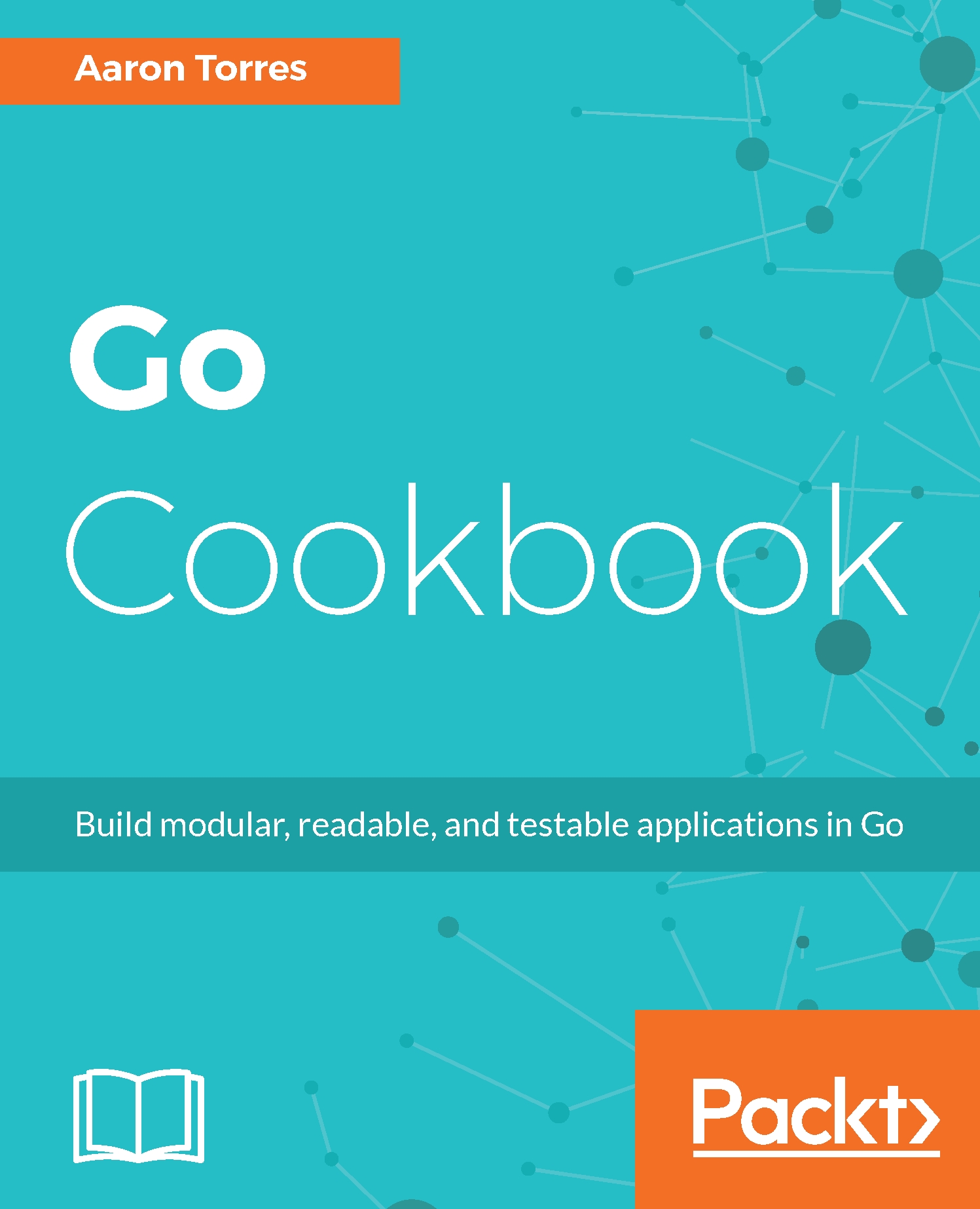
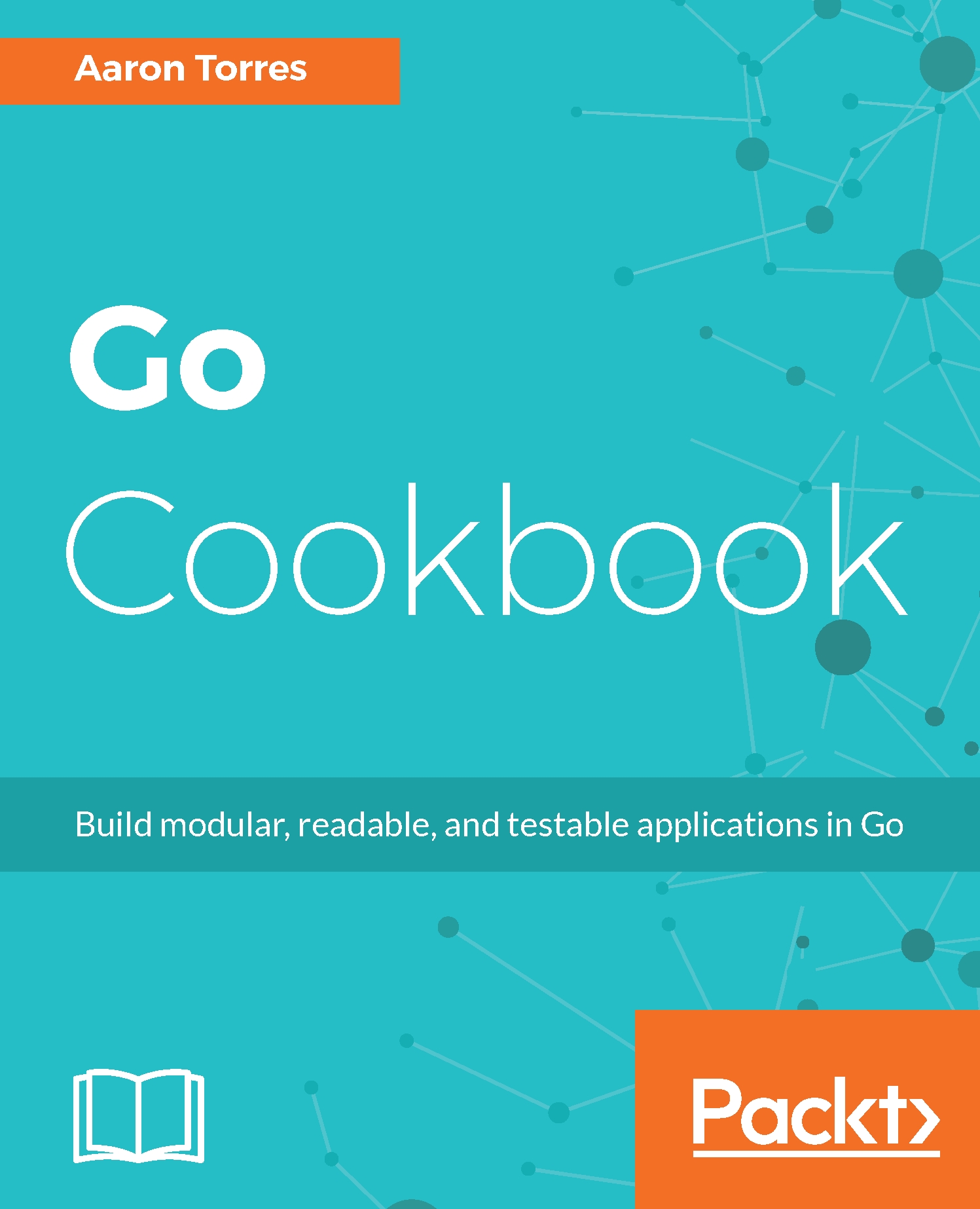
 Free Chapter
Free Chapter
