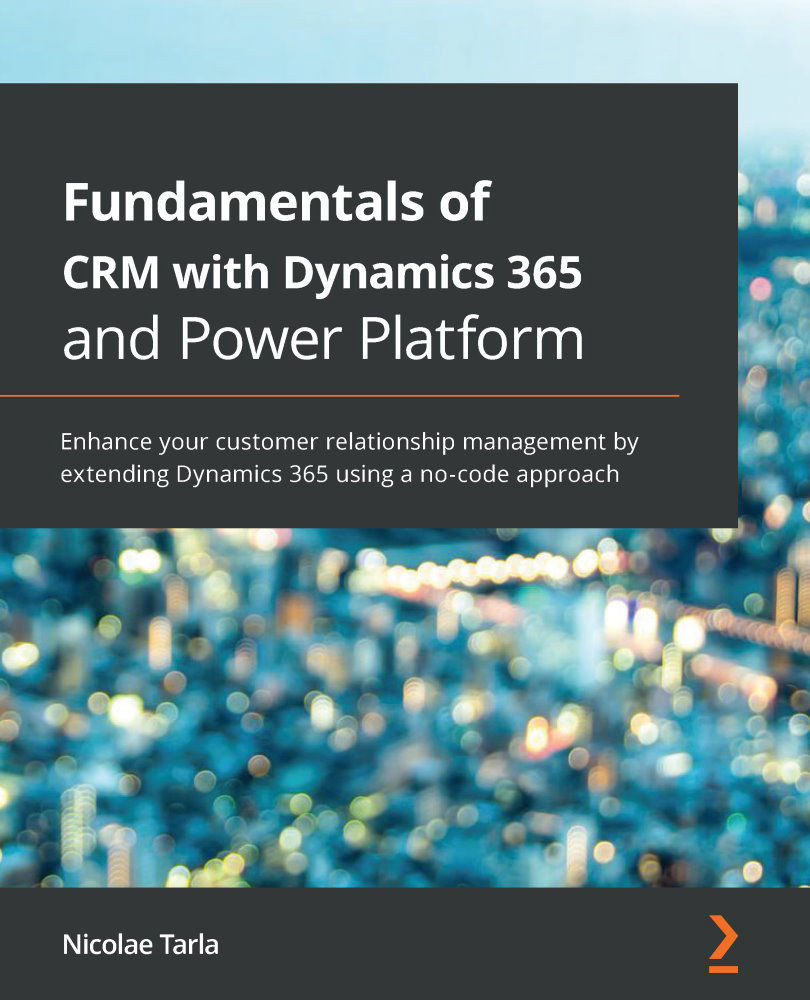When talking about customizations for Microsoft Dynamics 365, one of the most important concepts is the solution package. The solution package is a container for all customizations. This packaging method allows customizers to export customizations and reimport them into other environments, as well as group-specific sets of customizations by business functionality or project cycle. Managing solutions is an aspect that should not be taken lightly because, down the road, a properly designed solution packaging model can help a lot or create difficulties.
As mentioned previously, solutions are used to pack a set of features together. They are used to extend the core functionality of the platform through grouped sets of features.
Solutions that contain only Dynamics 365-specific configuration or features can be imported directly into Dynamics 365 using the default solution management framework and the interface provided. For complex solutions that contain both...