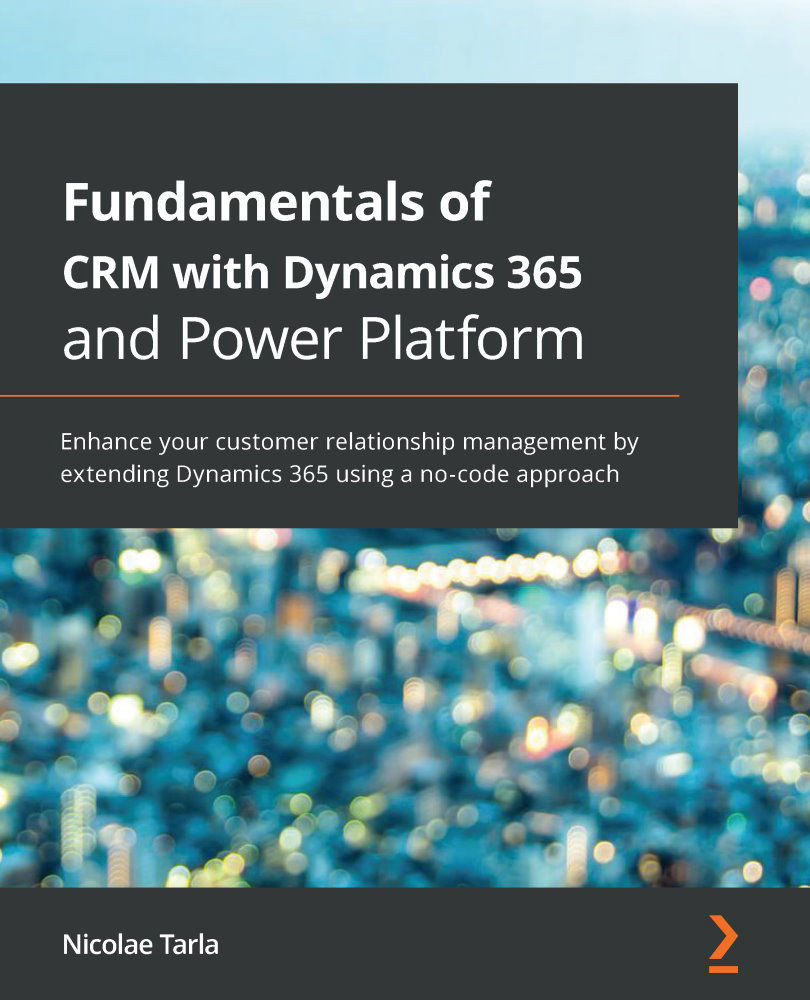First and foremost, in order to follow through with the information presented in this book, you will need an instance of Dynamics 365 Online. The following sections will describe in detail how you can obtain a 30-day trial instance.
In addition, in order to subscribe to a 30-day trial, you will need a Microsoft account (formerly called a Live account) or an existing Office 365 account if you will be associating this trial with your organization. You can obtain a Microsoft account by going to https://signup.live.com/.
The Create account page presents you with a sign-up form. In the username area, click on the Get a new email address link to create a new address:
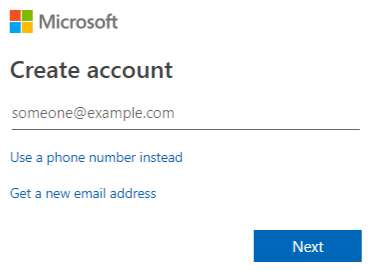
At the time of writing, you have a choice of outlook.com or hotmail.com for your newly created email address. The selected username is validated, as it must be unique.
Once your account is created, you will be logged into your new account and will see the welcome email. At this point, you can use this account to create your 30-day trial for Dynamics 365 Online.
While this book will not provide step-by-step instructions to be followed, it is strongly recommended that you have an environment available to supplement the material you will be reading and to familiarize yourself with the platform. In order to minimize the footprint and allow everybody to start quickly, I have opted to present all the topics based on a Dynamics 365 for Sales Online 30-day trial organization in the next section.