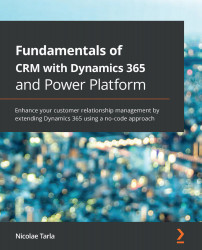To follow along, you will need a computer connected to the internet. The solution is presented as a web application that is primarily cloud-hosted.
Certain features will require you to have the local Microsoft Office applications installed. We touch on using Microsoft Word for templates, as well as Microsoft Excel for working with tabular data. While you could use the online versions of these applications, you will have a better experience with the locally installed applications.
In addition to that, we touch on the mobile application that is available. This will require a mobile device with a recent mobile OS version. Both Android and iOS are supported.
|
Software/hardware covered in the book |
OS requirements |
| Computer with an internet connection | Windows or macOS |
| Office suite | Microsoft Word and Microsoft Excel |
| Mobile device | Android or iOS |
Download the color images
We also provide a PDF file that has color images of the screenshots/diagrams used in this book. You can download it here: https://static.packt-cdn.com/downloads/9781789950243_ColorImages.pdf
Conventions used
There are a number of text conventions used throughout this book.
CodeInText: Indicates code words in text, database table names, folder names, filenames, file extensions, pathnames, dummy URLs, user input, and Twitter handles. Here is an example: "Navigate to your OneDrive, create a folder called PowerApps, and create a new Excel file. We’ll call this file Customers.xlsx."
Bold: Indicates a new term, an important word. Here is an example: The extensibility model leverages the Common Data Model (CDM) along with the Common Data Service (CDS) for apps, which is also an integral part of the Power Platform.
Screen text: Indicates words that you see onscreen. For example, words in menus or dialog boxes appear in the text like this. Here is an example: "In the User name area, click on the Get a new email address link to create a new address."