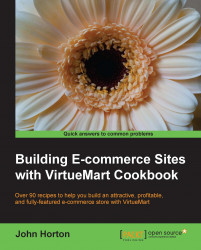This quick recipe, like the last one will show us how to create the native Android .apk file which we can install on an Android device or upload to Google Play. We are looking at this now so that you can view it on a real Android device.
How you transfer files to an Android device differs from device to device, so to keep things easy to replicate across multiple different devices I suggest you create a free Dropbox account and install the free Dropbox app on any of the devices you want to run your app on. But any way you can transfer a file to your phone will suffice.
Set up Dropbox by visiting www.dropbox.com on your PC and searching for it and installing it from Google Play on your Android device.