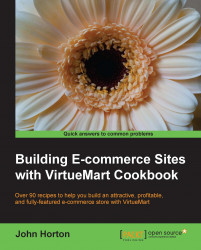Throughout the rest of this chapter we will need to test our app as we develop new features. It is always advisable to test your app every time you do anything significant to it.
Creating an actual Android compatible file (.apk) and then installing it on a phone is quite a lengthy process. Also the emulator has some tools for debugging our app although we won't be going into those features in this book.
The other advantage of an emulator is you can create multiple different emulators for different versions of Android as well as for different devices. So it is nice and simple to test our users experience without owning dozens of phones and tablets.