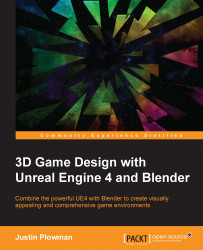At this point in the book we have two whitebox levels, complete with a starting point and an end goal in each one. We have also constructed a bit of narrative that strings the two together. In this section, I will show you how to use Blueprints to connect the two levels and allow a player to go from the cargo ship level to the space station by investigating the crate. In the end, we will have the skeleton of a game demo that could definitely be expanded on with additional art and gameplay to create a full game.
To connect the two levels, we will have to go back to the cargo ship and add a triggered event to the crate we placed there that allows the player to investigate it. This trigger will then allow the player to load to the space station level to continue the story:

Connecting our cargo ship level to the space station level
Open the cargo ship level and add two things: A Box Trigger around the crate we created and a Text Render with a message saying to press the E key to...