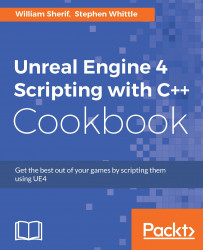FMessageLog is an object that allows you to write output messages to the Message Log (Window | Developer Tools | Message Log) and Output Log (Window | Developer Tools | Output Log) simultaneously.
Have your project ready and some information to log to Message Log. Display Message Log in your UE4 Editor. The following screenshot is of the Message Log:

Add
#defineto your main header file (ProjectName.h) definingLOCTEXT_NAMESPACEas something unique to your codebase:#define LOCTEXT_NAMESPACE "Chapter12Namespace"
This
#defineis used by theLOCTEXT()macro, which we use to generateFTextobjects, but is not seen in output messages.Declare your
FMessageLogby constructing it somewhere very global. You can useexternin yourProjectName.hfile. Consider the following piece of code as an example:extern FName LoggerName; extern FMessageLog Logger;
And then, create your
FMessageLogby defining it in a.cpp...